皮皮学,免费搜题
登录
搜题
【单选题】

 Computer Mouse The basic computer mouse is an amazingly clever invention with a relatively simple design that allows us to point at things on the computer and it is very productive. Think of all the things you can do with a mouse like selecting text for copying and pasting (涂), drawing, and even scrolling on the page with the newer mice with the wheel. Most of us use the computer mouse daily without stopping to think how it works until it gets dirty and we have to learn how to clean it. We learn to point at things before we learn to speak, so the mouse is a very natural pointing device. Other computer pointing devices include light pens, graphics (图形) tablets and touch screens, but the mouse is still our workhorse. The computer mouse was invented in 1964 by Douglas Englehart of Stanford University. As computer screens became more popular and arrow keys were used to move around a body of text, it became clear that a pointing device that allowed easier motion through the text and even selection of text would be very useful. The introduction of the mouse, with the Apple Lisa computer in 1983, really started the computer public on the road to relying on the mouse for routine (常规) computer tasks. How does the mouse work? We have to start at the bottom, so think upside down for now. It all starts with the mouse ball. As the mouse ball in the bottom of the mouse rolls over the mouse pad, it presses against and turns two shafts (轴). The shafts are conneected to wheels with several small holes in them. The wheels have a pair of small electronic light-emitting devices called light-emitting diodes (LED) mounted on either side. One LED sends a light beam to the LED on the other side. As the wheels spin and a hole rotates by, the light beam gets through to the LED on the other side. But a moment later the light beam is blocked until the next hole is in place. The LED detects (发现) a changing pattern of light, converts the pattern into an electronic signal, and sends the signal (发信号) to the computer through wires in a cable that goes out the mouse body. This cable is the tail that helps give the mouse its name. The computer interprets the signal to tell it where to position the cursor on the computer screen. So far we have only discussed the basic computer mouse that most of you probably have or have used. One problem with this design is that the mouse gets dirty as the ball rolls over the surface and picks up dirt. Eventually you have to clean your mouse. The newer optical mice avoid this problem by having no moving parts. Most computer users want to know how the computer mouse works.
Computer Mouse The basic computer mouse is an amazingly clever invention with a relatively simple design that allows us to point at things on the computer and it is very productive. Think of all the things you can do with a mouse like selecting text for copying and pasting (涂), drawing, and even scrolling on the page with the newer mice with the wheel. Most of us use the computer mouse daily without stopping to think how it works until it gets dirty and we have to learn how to clean it. We learn to point at things before we learn to speak, so the mouse is a very natural pointing device. Other computer pointing devices include light pens, graphics (图形) tablets and touch screens, but the mouse is still our workhorse. The computer mouse was invented in 1964 by Douglas Englehart of Stanford University. As computer screens became more popular and arrow keys were used to move around a body of text, it became clear that a pointing device that allowed easier motion through the text and even selection of text would be very useful. The introduction of the mouse, with the Apple Lisa computer in 1983, really started the computer public on the road to relying on the mouse for routine (常规) computer tasks. How does the mouse work? We have to start at the bottom, so think upside down for now. It all starts with the mouse ball. As the mouse ball in the bottom of the mouse rolls over the mouse pad, it presses against and turns two shafts (轴). The shafts are conneected to wheels with several small holes in them. The wheels have a pair of small electronic light-emitting devices called light-emitting diodes (LED) mounted on either side. One LED sends a light beam to the LED on the other side. As the wheels spin and a hole rotates by, the light beam gets through to the LED on the other side. But a moment later the light beam is blocked until the next hole is in place. The LED detects (发现) a changing pattern of light, converts the pattern into an electronic signal, and sends the signal (发信号) to the computer through wires in a cable that goes out the mouse body. This cable is the tail that helps give the mouse its name. The computer interprets the signal to tell it where to position the cursor on the computer screen. So far we have only discussed the basic computer mouse that most of you probably have or have used. One problem with this design is that the mouse gets dirty as the ball rolls over the surface and picks up dirt. Eventually you have to clean your mouse. The newer optical mice avoid this problem by having no moving parts. Most computer users want to know how the computer mouse works.A.
Right
B.
Wrong
C.
Not mentioned

拍照语音搜题,微信中搜索"皮皮学"使用
参考答案:


参考解析:


知识点:


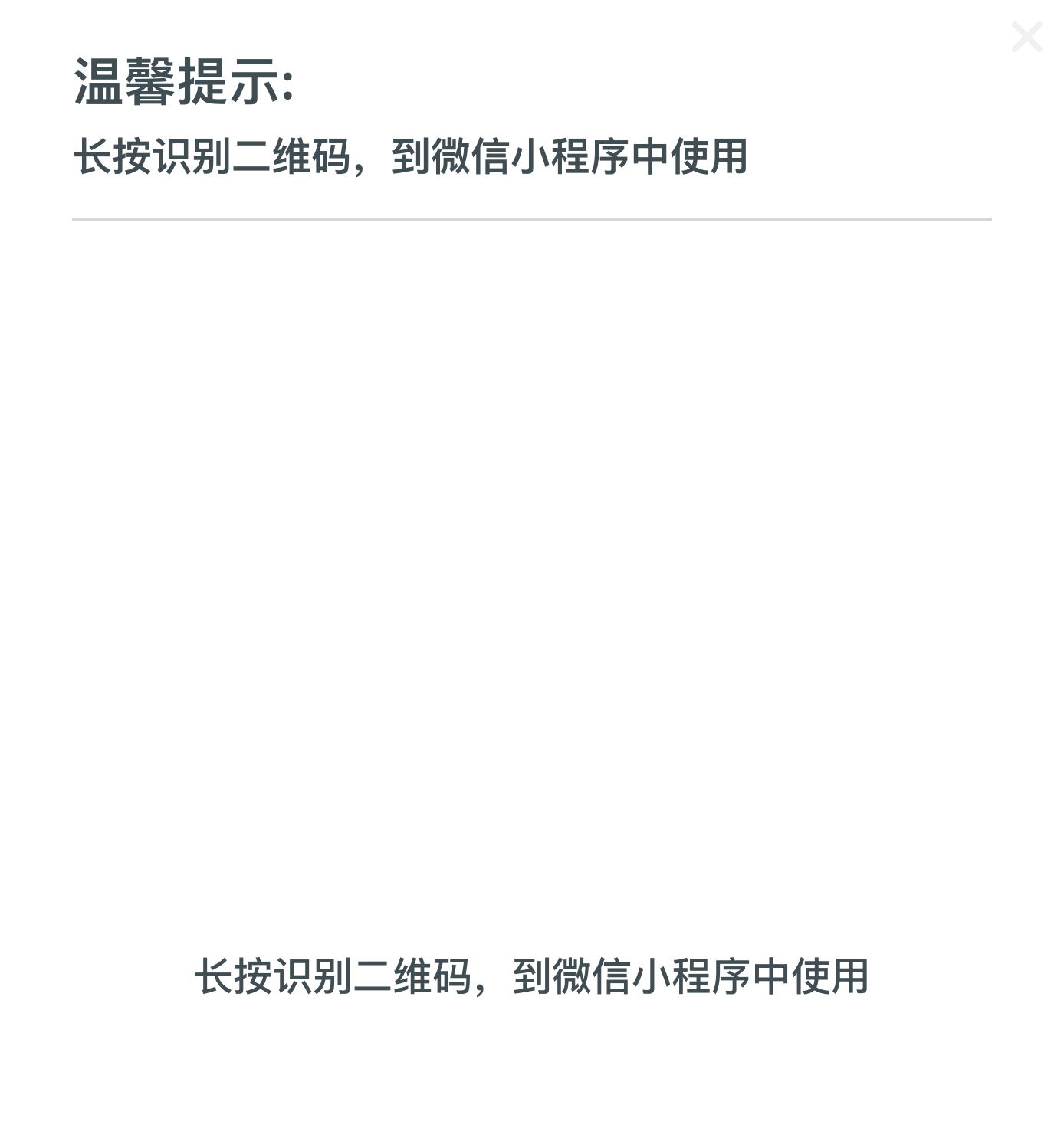


皮皮学刷刷变学霸
举一反三
【多选题】军团菌肺炎的病变特点包括下述哪些项?
A.
可表现为肺大叶的炎症
B.
可表现为肺小叶的炎症
C.
可表现为小叶融合性炎症
D.
可表现为肺间质的炎症
E.
可表现为流行性疾病