皮皮学,免费搜题
登录
搜题
【单选题】

 淬火后导致工作尺寸变化的根本原因是
淬火后导致工作尺寸变化的根本原因是A.
内应力
B.
C.
工件结构设计
D.
工件的原始村料

拍照语音搜题,微信中搜索"皮皮学"使用
参考答案:


参考解析:


知识点:


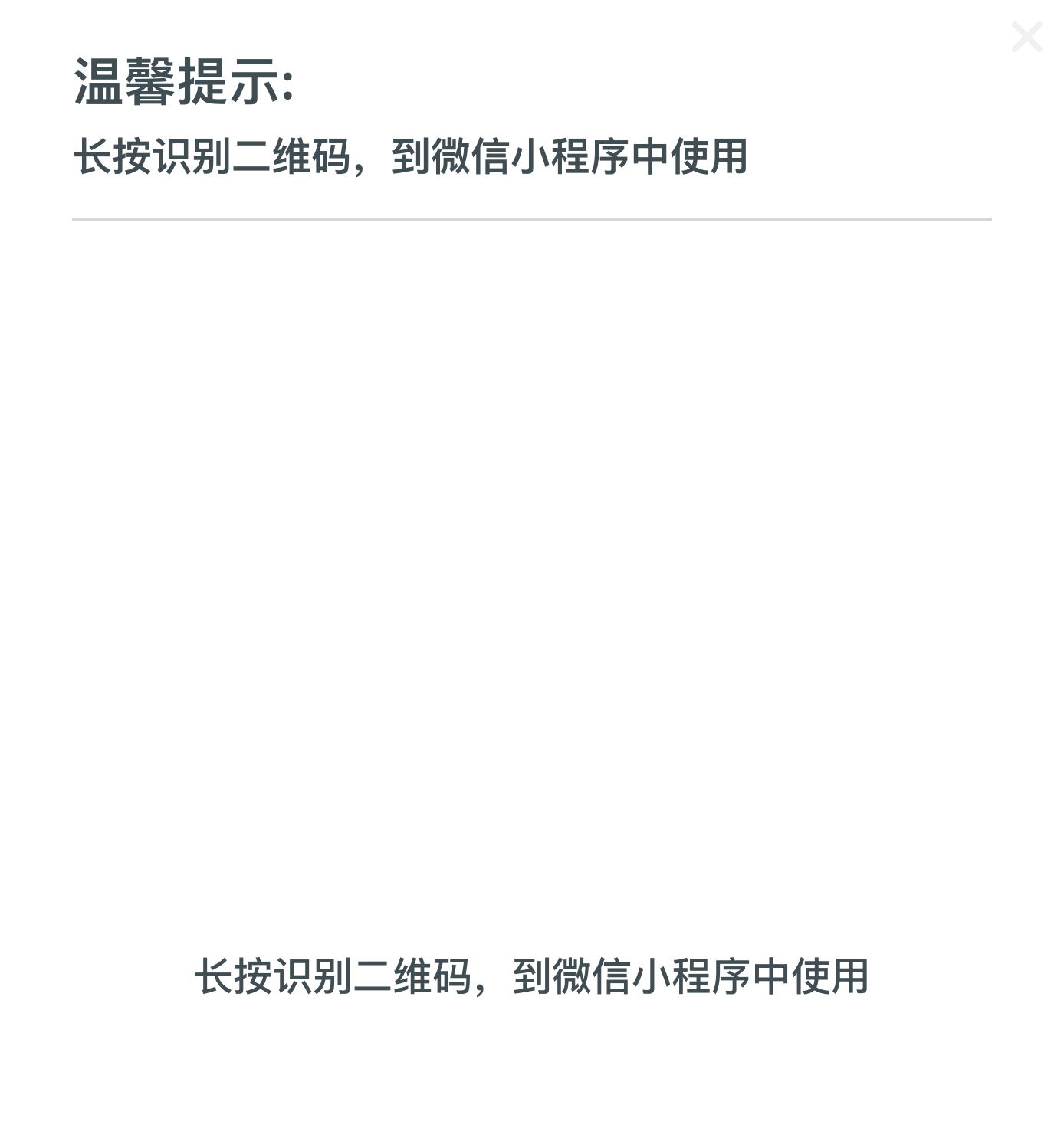


皮皮学刷刷变学霸
举一反三
【单选题】某企业于2007年1月1日用专门借款开工建造一项固定资产。2007年12月31日该固定资产全部完工 并投入使用,该企业为建造该固定资产于2006年12月1日专门借入一笔款项,本金为1 000万元,年利率为9%,两年期。该企业另借入两笔一般借款:第一笔为2007年1月1日借人的800万元,借款年利率为8%。期限为2年;第二笔为2007年7月1日借入的500万元,借款年利率为6%,期限为3年;该企业2...
A.
7.00%
B.
7.52%
C.
6.80%
D.
6.89%
【单选题】You are the network administrator for your company. The network consists of a single Active Directorydomain. All network servers run Windows Server 2003. Some client computers run Windows 2000 Profess...
A.
Select all user accounts in the Sales OU. Modify the account properties to specify //File1/Profiles/%username% as the profile path.
B.
Select all user accounts in the Sales OU. Modify the account properties to specify //File1/Profiles as the profile path.
C.
Create a Group Policy object (GPO) and link it to the Sales OU. In the User Configuration section of the GPO, configure Folder Redirection to use //File1/Profiles.
D.
Create a Group Policy object (GPO) and link it to the Domain Controllers OU. In the User Configuration section of the GPO, configure Folder Redirection to use //File1/Profiles.
【单选题】某企业2006年12月31日购入一项固定资产。该固定资产原件为216万元。预计使用年限为5年,预计净残值为5万元,按年数总和法计提折旧。该固定资产2009年的折旧率应为( )。
A.
3÷15×100%
B.
2÷15×100%
C.
4÷15×100%
D.
1÷15×100%
【单选题】某企业于2007年1月1日用专门借款开工建造一项固定资产,2007年末完工并投入使用,为建造该固定资产于2006年12月1日专门借入一笔款项,本金为1000万元,利率9%,2年期。该企业另借入两笔一般借款:第一笔为2007年1月1日借入的800万元,利率8%,期限2年;第二笔为2007年7月1日借入的500万元,利率6%,期限3年;该企业2007年为购建固定资产而占用了一般借款所使用的资本化率为(...
A.
7.00%
B.
7.52%
C.
6.80%
D.
6.98%
【单选题】公司正在分析新产品投资,该新产品预计在接下来的5年中,每年销售100000单位,之后被关闭。新设备的购买成本为$1500000,安装成本为$300000。在财务报告中,设备将在5年中按直线法计提折旧;在税务报告中,设备将在3年中按直线法计提折旧。第5年年末,设备的拆除成本为$100000,可以$300000出售。需立即投入$450000的额外营运资金,并在产品生命周期内不能减少。产品的预计售价为$...
A.
$2250 000
B.
$2150 000
C.
$2050 000
D.
$1900 000
【单选题】某企业于2007年1月1日用专门借款开工建造一项固定资产,2007年12月31日该固定资产全部完工并投入使用,该企业为建造该固定资产于2006年12月1日专门借入一笔款项,本金为1000万元,年利率为9%,两年期。该企业另借入两笔一般借款:第一笔为2007年1月1日借入的800万元,借款年利率为8%,期限为2年;第二笔为2007年7月1日借入的500万元,借款年利率为6%,期限为3年;该企业200...
A.
7.00%
B.
7.52%
C.
6.80%
D.
6.89%
【多选题】氟喹诺酮类药监护要点描述正确的有( )
A.
关注跟腱炎症和肌腱断裂
B.
规避光毒性
C.
警惕心脏毒性
D.
注意监测血糖
E.
应高度关注氟喹诺酮类新发的不良反应,包括加剧重症肌无力的风险等
【单选题】某企业2006年12月1日购入一项固定资产。该固定资产原价为505万元,预计使用年限为5年,预计净残值为5万元,按照双倍余额递减法计提折旧。该固定资产2007年应计提的折旧额是( )
A.
100万元
B.
102万元
C.
200万元
D.
202万元
【单选题】You are the administrator of a Windows 2000 Professional portable computer that is shared by users in the sales department. You want to configure a roaming user profile for each user. You want each i...
A.
From System in Control Panel, select the Change Type option, and then select the Roaming profile option.
B.
From Users and passwords in Control Panel, select the Advanced tab, and then define the path for the profile location.
C.
Use the Network Connection wizard to create a virtual private network (VPN) connection to the network, and define the mandatory profile path on each domain user account.
D.
Connect the portable computer to the network, and configure the user accounts for a roaming user profile.
相关题目: