皮皮学,免费搜题
登录
搜题
【单选题】

 以下哪个语句显示smith\exam1\test.txt?
以下哪个语句显示smith\exam1\test.txt?A.
System.out.println("smith\exam1\test.txt");
B.
System.out.println("smith\\exam1\\test.txt");
C.
System.out.println("smith\"exam1\"test.txt");
D.
System.out.println("smith"\exam1"\test.txt");

拍照语音搜题,微信中搜索"皮皮学"使用
参考答案:


参考解析:


知识点:


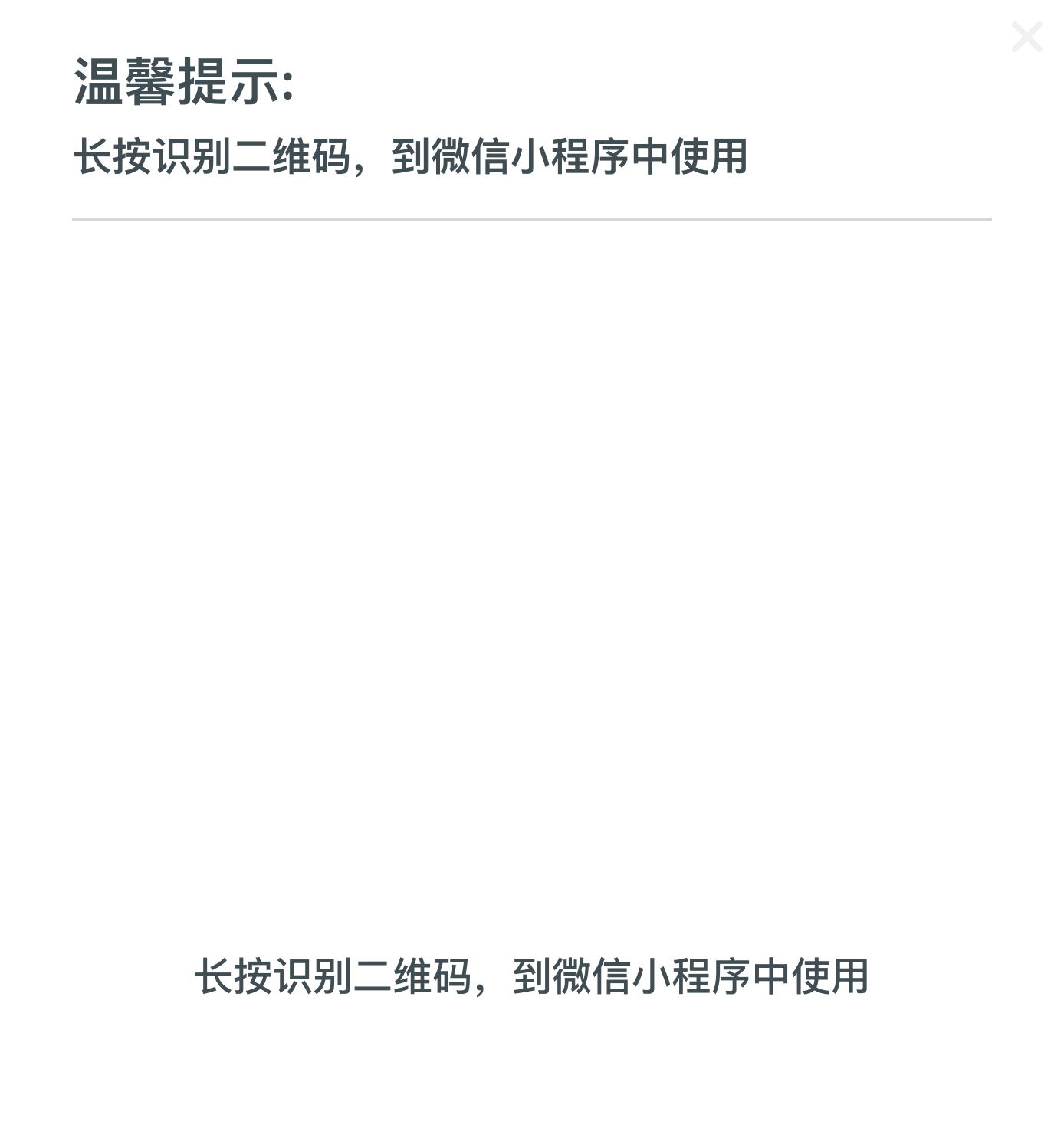


皮皮学刷刷变学霸
举一反三
【单选题】You configure an HP Jet Direct print device as sown in the Network Diagram exhibit. You want to create and share a printer at Srv2.sales.justtogs.com that is connected to the TCP/IP port of the print ...
A.
Select Hewlett Packard JetDirect from the Standard drop-down list.
B.
Select the Custom option button, click the Settings command button, and select the LPR protocol.
C.
Change the IP address of the print device to 10.5.20.200.
D.
Change the subnet mask of the print device to 255.0.0.0.
E.
Change the default gateway address on Srv2.sales.justtogs.com to 10.5.20.100.
【单选题】. –Would you mind if I used your computer for a while? -- ___________
A.
Yes, please use it if you want to
B.
I’m glad you like my computer
C.
Can’t you see I’m using it now?
D.
No, please go ahead.
相关题目: