皮皮学,免费搜题
登录
搜题
【单选题】

 You install Windows 2000 Professional on a new APM-compliant portable computer. You notice that whenever you attempt to shut down the computer, the Windows 2000 shutdown screen remains on the screen as the power remains on. You attempt to shut off the computer by using Power Button, but you want the computer to shut off when Windows 2000 Professional shuts down. What should you do? ()
You install Windows 2000 Professional on a new APM-compliant portable computer. You notice that whenever you attempt to shut down the computer, the Windows 2000 shutdown screen remains on the screen as the power remains on. You attempt to shut off the computer by using Power Button, but you want the computer to shut off when Windows 2000 Professional shuts down. What should you do? ()A.
Restart the computer, disable APM in the system BIOS, and then restart the computer.
B.
Restart the computer, use power options in control panel to enable APM, and restart the computer.
C.
Restart the computer, use power options in control panel to enable hibernate support, and then restart the computer.
D.
Restart the computer, use power options in control panel to create a different power scheme, and then restart the computer.

拍照语音搜题,微信中搜索"皮皮学"使用
参考答案:


参考解析:


知识点:


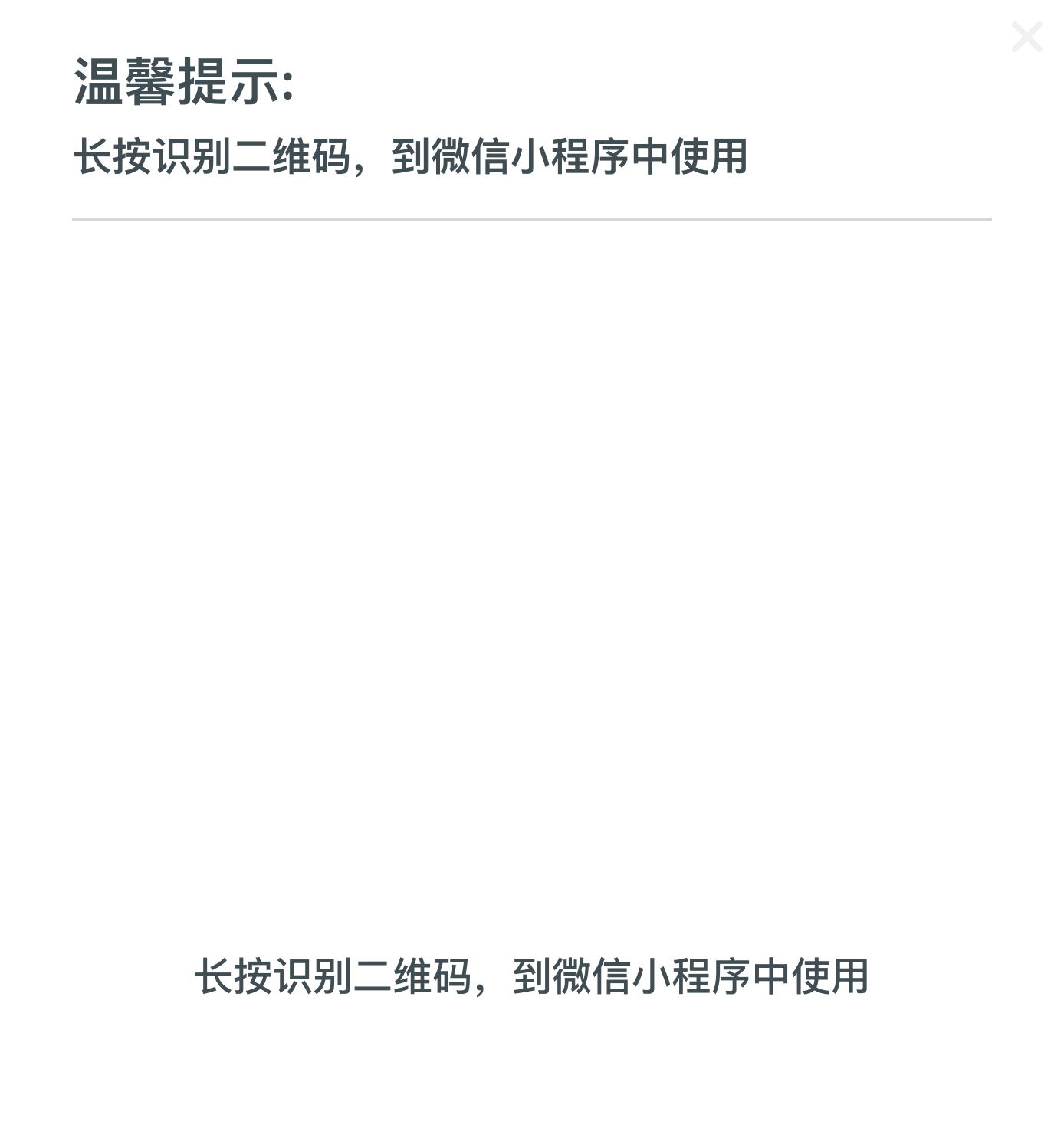


皮皮学刷刷变学霸
举一反三
【单选题】北京市自1998年起,对机动车辆尾气排放标准进行了严格限制,其中轿车必须安装电喷带三元催化器。它属于企业宏观环境中的哪一因素
A.
经济环境
B.
社会文化环境
C.
技术环境
D.
政治法律环境
【单选题】下列关于银行业从业人员的“相互尊重”的说法不正确的是( )。
A.
银行业从业人员对没有工作经验的同事要加以特别的关照,给予相应的便利和帮助
B.
银行业从业人员要与同事保持相互尊重、团结互助的关系
C.
银行业从业人员应当尊重同事,不得因同事的国籍、肤色、民族、年龄、性别、宗教信仰、婚姻状况、身体健康或残障而进行任何形式的骚扰和侵害
D.
银行业从业人员在工作中应当树立理解、信任、合作的团队精神,共同创造,共同进步,分享专业知识和工作经验
【单选题】关于软文的定义不正确的是?
A.
软广告所具有的科普性、知识性、新闻性使读者愿意接受这些信息,并从中知晓一定的
B.
由企业的市场策划人员或广告公司的文案人员来负责撰写的“文字广告”。
C.
它是一种硬广告,也是最有力的营销手段。
D.
软广告所具有的科普性、知识性、新闻性使读者愿意接受这些信息,并从中知晓一定的知识,让读者不知不觉地记住了该产品和品牌,读者不会产生一种抵抗心理。
【简答题】北京市自1998年起,对机动车辆尾气排放标准进行了严格限制,其中轿车必须安装电喷带三元催化器。它属于企业宏观环境中的()因素。
【单选题】以下关于妇女上网的说法中不正确的是()。
A.
女性可以在网络上建立自己的个人主页
B.
女性一定要上女性网
C.
女性可以访问自己感兴趣的站点
D.
女性在网络上有可能受到骚扰
【单选题】关于软文的定义不正确的是?
A.
它是一种硬广告,也是最有力的营销手段。
B.
由企业的市场策划人员或广告公司的文案人员来负责撰写的“文字广告”。
C.
追求的是一种春风化雨、润物无声的传播效果。
D.
软广告所具有的科普性、知识性、新闻性使读者愿意接受这些信息,并从中知晓一定的
相关题目: