皮皮学,免费搜题
登录
搜题
【单选题】

 You are the network administrator for your company. The network consists of a single Active Directory domain. All servers run Windows Server 2003. All company data is stored in shared folders on network file servers. The data for each department is stored in a departmental shared folder. Users in each department are members of the departmental global group. Each departmental global group is assigned the Allow - Full Control permission for the corresponding departmental shared folder. Company requirements state that all access to shared folders must be configured by using global groups. A user named Richard works in the sales department. Richard needs to be able to modify files in the Marketing shared folder. You need to ensure that Richard has the minimum permissions for the Marketing shared folder that he needs to do his job. You need to achieve this goal while meeting company requirements and without granting unnecessary permissions. What should you do? ()
You are the network administrator for your company. The network consists of a single Active Directory domain. All servers run Windows Server 2003. All company data is stored in shared folders on network file servers. The data for each department is stored in a departmental shared folder. Users in each department are members of the departmental global group. Each departmental global group is assigned the Allow - Full Control permission for the corresponding departmental shared folder. Company requirements state that all access to shared folders must be configured by using global groups. A user named Richard works in the sales department. Richard needs to be able to modify files in the Marketing shared folder. You need to ensure that Richard has the minimum permissions for the Marketing shared folder that he needs to do his job. You need to achieve this goal while meeting company requirements and without granting unnecessary permissions. What should you do? ()A.
Add Richard's user account to the Marketing global group.
B.
Assign the Sales global group the Allow - Change permission for the Marketing shared folder.
C.
Create a new global group. Add Richard's user account to the group. Assign the new global group the Allow - Change permission for the Marketing shared folder.
D.
Assign Richard's user account the Allow - Change permission for the Marketing shared folder.

拍照语音搜题,微信中搜索"皮皮学"使用
参考答案:


参考解析:


知识点:


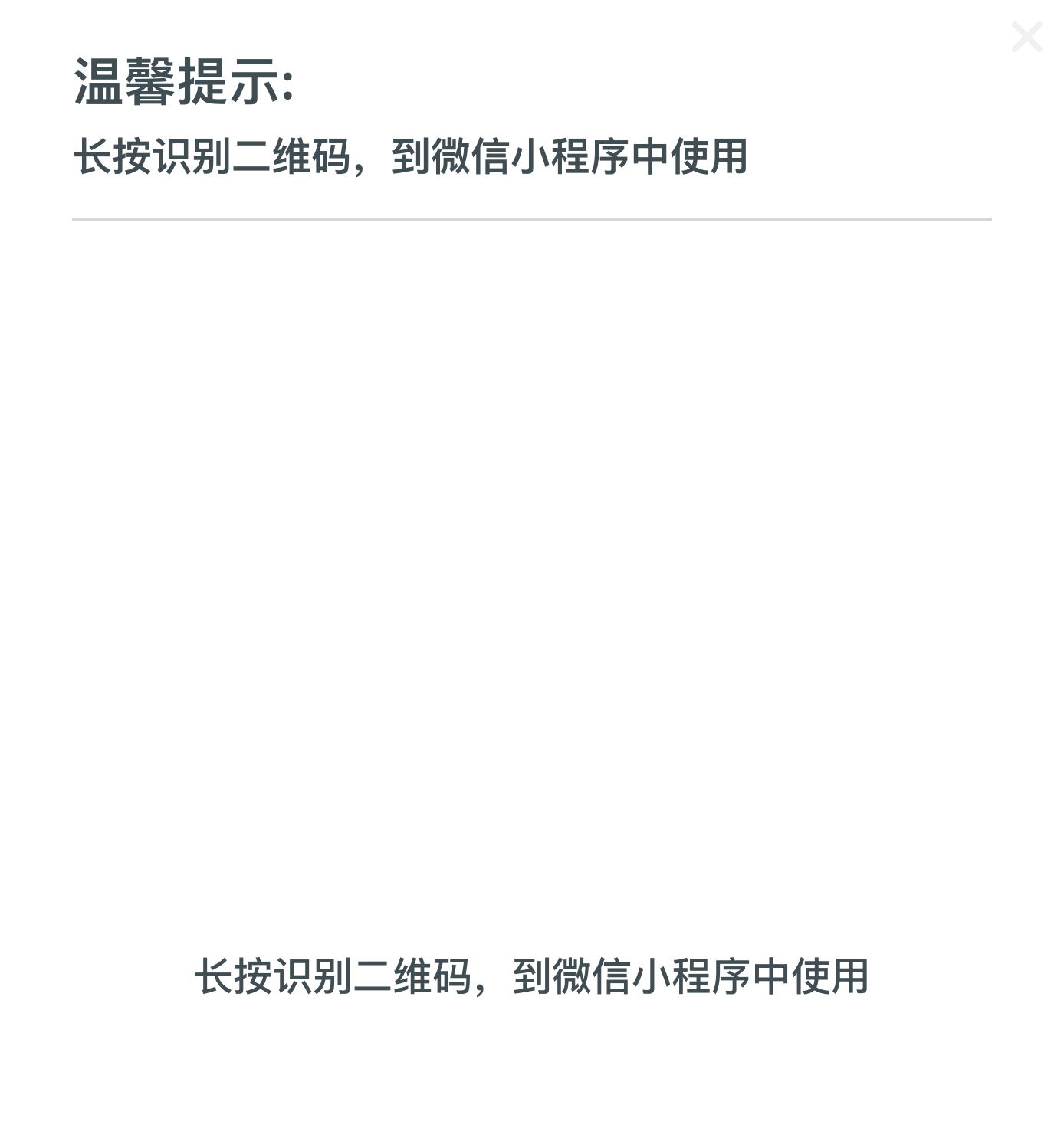


皮皮学刷刷变学霸
举一反三
【简答题】陶和瓷的四大本质差异: 、 、 、
【简答题】Complétez la phrase avec une préposition convenable. (介词填空) Après la classe, les étudiants se dirigent très vite _________ le Resto-U pour déjeuner.
【简答题】Complétez la phrase avec une préposition convenable. (介词填空) Quand on a besoin_______quelque chose, on va dans les petites boutiques.
【单选题】饭店对超过办理退房手续时限3- 6 小时的,加收房租费用为( ) 。
A.
1 天房费的 1/4
B.
1 天房费的 1/3
C.
1 天房费的 1/2
D.
1 天房费
【简答题】由下列不同细胞产生多少精子或雄核: 1 1000 个初级精母细胞; 2 1000 个次级精母细胞; 3 1000 个精细胞; 4 1000 个小孢子母细胞; 5 1000 个孢原细胞。
相关题目: