皮皮学,免费搜题
登录
搜题
【简答题】

 下图是Applet查看器运行下列Java Applet点击“显示系统时间”按的显示内容,请根据程序注释要求补充完整程序。程序代码如下: package showtimesample; import java.awt.*; import java.awt.event.*; import javax.swing.*; import java.util.*; import java.text.*; public class ShowTimeSample extends JApplet { private static final long serialVersionUID = 1L; FlowLayout flowLayout = new FlowLayout(); JButton jButton = new JButton(); JTextField jTextField = new JTextField(); public void init() { try { showInit(); }catch (Exception e) { e.printStackTrace(); } } private void showInit() throws Exception { this.setSize(120, 80); jButton.setText("显示系统时间"); this.getContentPane().setLayout(flowLayout); this.getContentPane().add(jButton); jButton.addActionListener(new ActionListener() { public void actionPerformed(ActionEvent e) { jButton_actionPerformed(e); } }); this.getContentPane().add(jTextField); jTextField.setText("系统时间"); } public void jButton_actionPerformed(ActionEvent e) { //取得系统当前时间。 Date timenow =___________________; SimpleDateFormat sdf = new SimpleDateFormat("yyyy年MM月dd日 hh:mm:ss a"); String s_time_msg = sdf.format(timenow); int l = s_time_msg.length()*8; jTextField.setSize(l,jTextField.getHeight()); //将系统当前时间字符串显示在文本框内。 jTextField.setText(_______________); } }
下图是Applet查看器运行下列Java Applet点击“显示系统时间”按的显示内容,请根据程序注释要求补充完整程序。程序代码如下: package showtimesample; import java.awt.*; import java.awt.event.*; import javax.swing.*; import java.util.*; import java.text.*; public class ShowTimeSample extends JApplet { private static final long serialVersionUID = 1L; FlowLayout flowLayout = new FlowLayout(); JButton jButton = new JButton(); JTextField jTextField = new JTextField(); public void init() { try { showInit(); }catch (Exception e) { e.printStackTrace(); } } private void showInit() throws Exception { this.setSize(120, 80); jButton.setText("显示系统时间"); this.getContentPane().setLayout(flowLayout); this.getContentPane().add(jButton); jButton.addActionListener(new ActionListener() { public void actionPerformed(ActionEvent e) { jButton_actionPerformed(e); } }); this.getContentPane().add(jTextField); jTextField.setText("系统时间"); } public void jButton_actionPerformed(ActionEvent e) { //取得系统当前时间。 Date timenow =___________________; SimpleDateFormat sdf = new SimpleDateFormat("yyyy年MM月dd日 hh:mm:ss a"); String s_time_msg = sdf.format(timenow); int l = s_time_msg.length()*8; jTextField.setSize(l,jTextField.getHeight()); //将系统当前时间字符串显示在文本框内。 jTextField.setText(_______________); } }
拍照语音搜题,微信中搜索"皮皮学"使用
参考答案:


参考解析:


知识点:


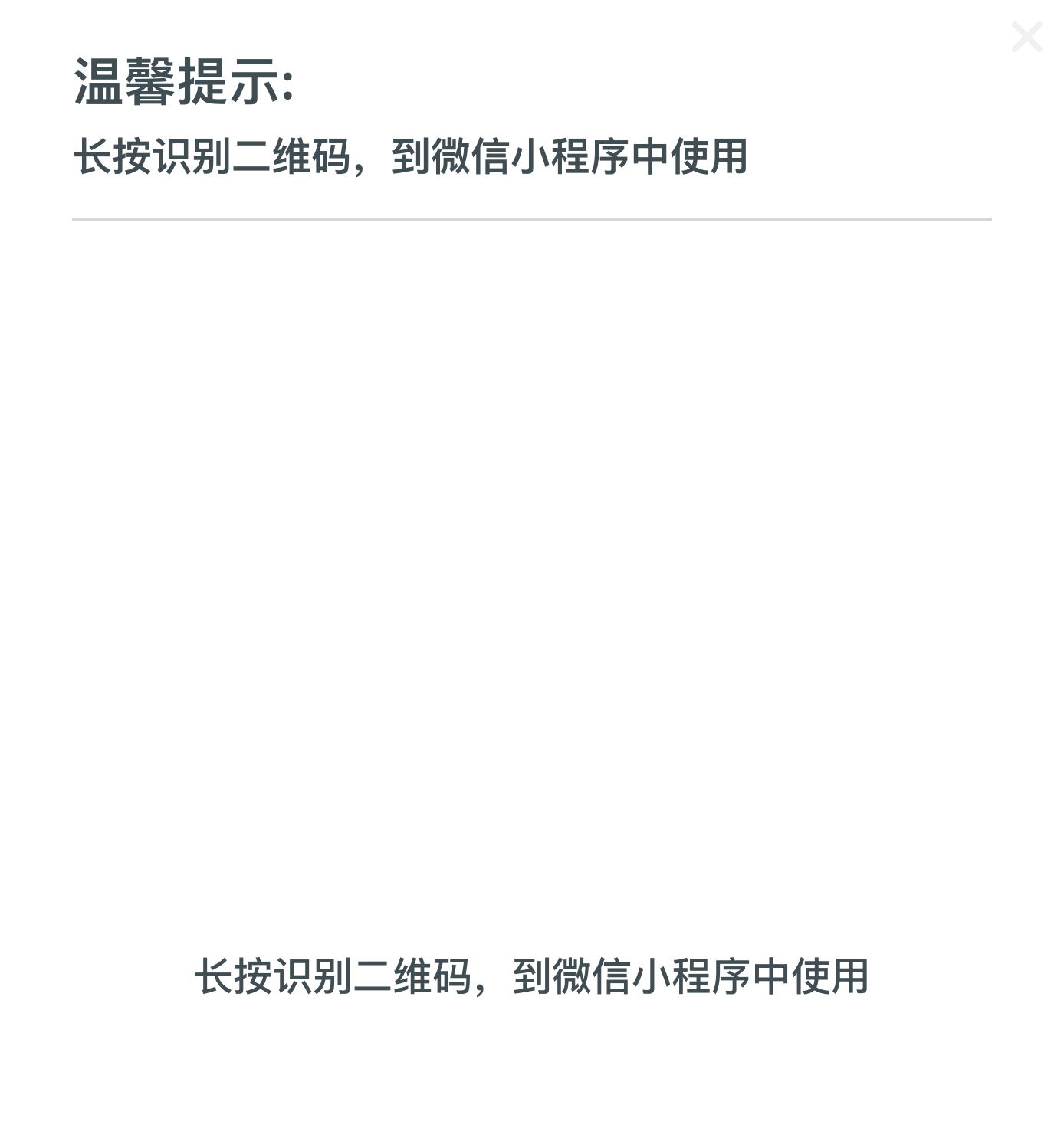


皮皮学刷刷变学霸
举一反三
【简答题】马克思主义具有鲜明的实践品格,不仅致力于科学 ,而且致力于积极 。
【简答题】冷冻油使用的注意事项有哪些?
【单选题】下列说法中正确的一项是( )
A.
楚辞是屈原在公元4世纪所创制的新诗体,《楚辞》一书则在西汉初由刘向编辑而成。
B.
拟话本是指明代中后期文人模拟宋元话本小说所作的小说,其中冯梦龙的“二拍”是当时著名的拟话本小说。
C.
古体诗是指唐代以前的诗歌和后人模仿唐以前诗歌的诗作;近体诗是指唐代的格律诗;今体诗是指现当代自由体诗歌。
D.
魏晋南北朝时期是小说的重要发展阶段,这一时期的代表作品有刘义庆的《世说新语》、干宝的《搜神记》等。
【简答题】叙述使用冷冻机油的注意事项。
【简答题】使用冷冻油有哪些注意事项?
【简答题】阅读下面的文字,完成文后题目。 有良好的规则并且共同遵守,是现代文明的一个重要标志。1876年,一部《罗伯特议事规则》,直接助推了西方的会议文明和制度文明。而在1917年,痛感国人的“一盘散沙”及“乌合”状态,也曾拟定一本《民权初步》,专门教国人如何开会讨论,可惜这样的努力失败了。今天,面对公共空间的空前拓展、表达途径的日益丰富,我们亟须构建一种文明理性的议事规则。只有明确观点交锋时,究竟应...
相关题目: