皮皮学,免费搜题
登录
搜题
【简答题】

 How to Save Web Page Information You can save the whole web page or part of its contents(text,graph or linkage)as file kept on disk.They can be displayed or used in other files,also sent to other,or printed. To save web pages,you can; Save the current web pages in your computer.To do that,single click"save as"on"file"menu,and on the"save web page"dialogue box select the folder for saving web pages,and on the"file name"input the file name of this web page,then single click "save"button; Duplicate the information from the web page to file.To do that,you select the infor mation on the web page to be saved(if you want to save the whole web page,then single click"all select"button on"edit"menu、and single click"copy"on"edit"menu.Finally,turn to the procedure for editing the information(for example,word),single click the position where the information is stored and then single click the "paste"on"edit"menu.
How to Save Web Page Information You can save the whole web page or part of its contents(text,graph or linkage)as file kept on disk.They can be displayed or used in other files,also sent to other,or printed. To save web pages,you can; Save the current web pages in your computer.To do that,single click"save as"on"file"menu,and on the"save web page"dialogue box select the folder for saving web pages,and on the"file name"input the file name of this web page,then single click "save"button; Duplicate the information from the web page to file.To do that,you select the infor mation on the web page to be saved(if you want to save the whole web page,then single click"all select"button on"edit"menu、and single click"copy"on"edit"menu.Finally,turn to the procedure for editing the information(for example,word),single click the position where the information is stored and then single click the "paste"on"edit"menu.
拍照语音搜题,微信中搜索"皮皮学"使用
参考答案:


参考解析:


知识点:


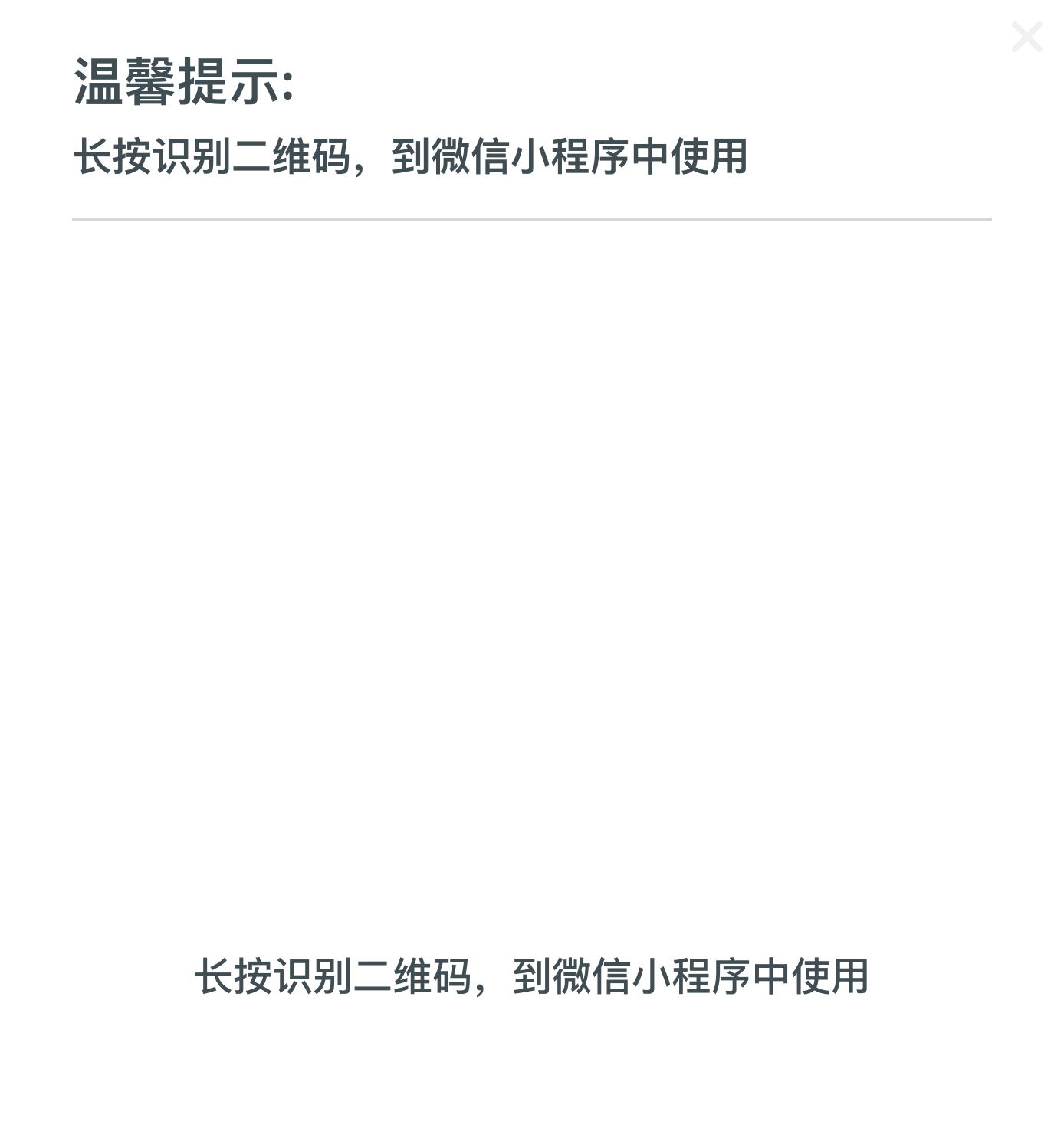


皮皮学刷刷变学霸
举一反三
【单选题】住宅装修完毕,室内空气中含有较多的苯、甲醛、氡等有害气体,除去这些有害的气体的根本方法是 [ ]
A.
关闭门窗,放大量的茶叶
B.
关闭门窗,放大量的醋
C.
喷空气清新剂
D.
打开门窗,通风透气
【单选题】(:36-问题7.1-2)、、住宅装修完毕,室内空气中含有较多苯、甲醛、氡等有害气体,除去这些有害气体的根本方法是( )。
A.
关闭门窗,放大量的茶叶
B.
关门门窗,熏大量的醋
C.
喷空气清新剂
D.
打开门窗,通风换气
【单选题】住宅装修完毕,室内空气中含有较多的苯、甲醛、氡等有害气体,除去这些有害的气体的根本方法是( )
A.
关闭门窗,放大量的茶叶
B.
关闭门窗,放大量的醋
C.
喷空气清新剂
D.
开窗通风,等有害气体散发尽了,再入住
【多选题】时代精神与民族精神的关系是()
A.
时代精神是民族精神的时代性体现
B.
民族精神是时代精神形成的重要基础和依据
C.
时代精神与民族精神是割裂的
D.
时代精神和民族精神构成社会主义核心价值体系的重要内容
【单选题】住宅装修完毕,室内空气中含有较多的苯、甲醛等有害气体,除去这些有害气体的根本方法是 [ ]
A.
关闭门窗,放大量的茶叶
B.
关闭门窗,放大量的醋
C.
喷空气清新剂
D.
打开门窗,通风透气
相关题目: