皮皮学,免费搜题
登录
搜题
【简答题】

 SRVO-005 Robot overtravel Cause: A hardware limit switch on an axis was tripped. Usually, the movement of the robot is prevented from exceeding a limit beyond the maximum range of movement (software limits) for each axis. However, when the robot is shipped, the overtravel state is set for transit. Remedy: 1. Hold down the SHIFT key, and press RESET to reset the alarm. 2. Continue holding the SHIFT key, and jog the robot to bring all axes into the movable range. 3. If this alarm cannot be reset, refer to the Controller Maintenance Manual for more information. NOTE: 1. The direction of jog of each axis is limited until the alarm is released. It cannot jog to the direction where the axis moved when the alarm is occurred. 2. In the robot calibration incomplete status, you can release the above note1 limitation with the overtravel release screen [SYSTEM/ OT release].
SRVO-005 Robot overtravel Cause: A hardware limit switch on an axis was tripped. Usually, the movement of the robot is prevented from exceeding a limit beyond the maximum range of movement (software limits) for each axis. However, when the robot is shipped, the overtravel state is set for transit. Remedy: 1. Hold down the SHIFT key, and press RESET to reset the alarm. 2. Continue holding the SHIFT key, and jog the robot to bring all axes into the movable range. 3. If this alarm cannot be reset, refer to the Controller Maintenance Manual for more information. NOTE: 1. The direction of jog of each axis is limited until the alarm is released. It cannot jog to the direction where the axis moved when the alarm is occurred. 2. In the robot calibration incomplete status, you can release the above note1 limitation with the overtravel release screen [SYSTEM/ OT release].
拍照语音搜题,微信中搜索"皮皮学"使用
参考答案:


参考解析:


知识点:


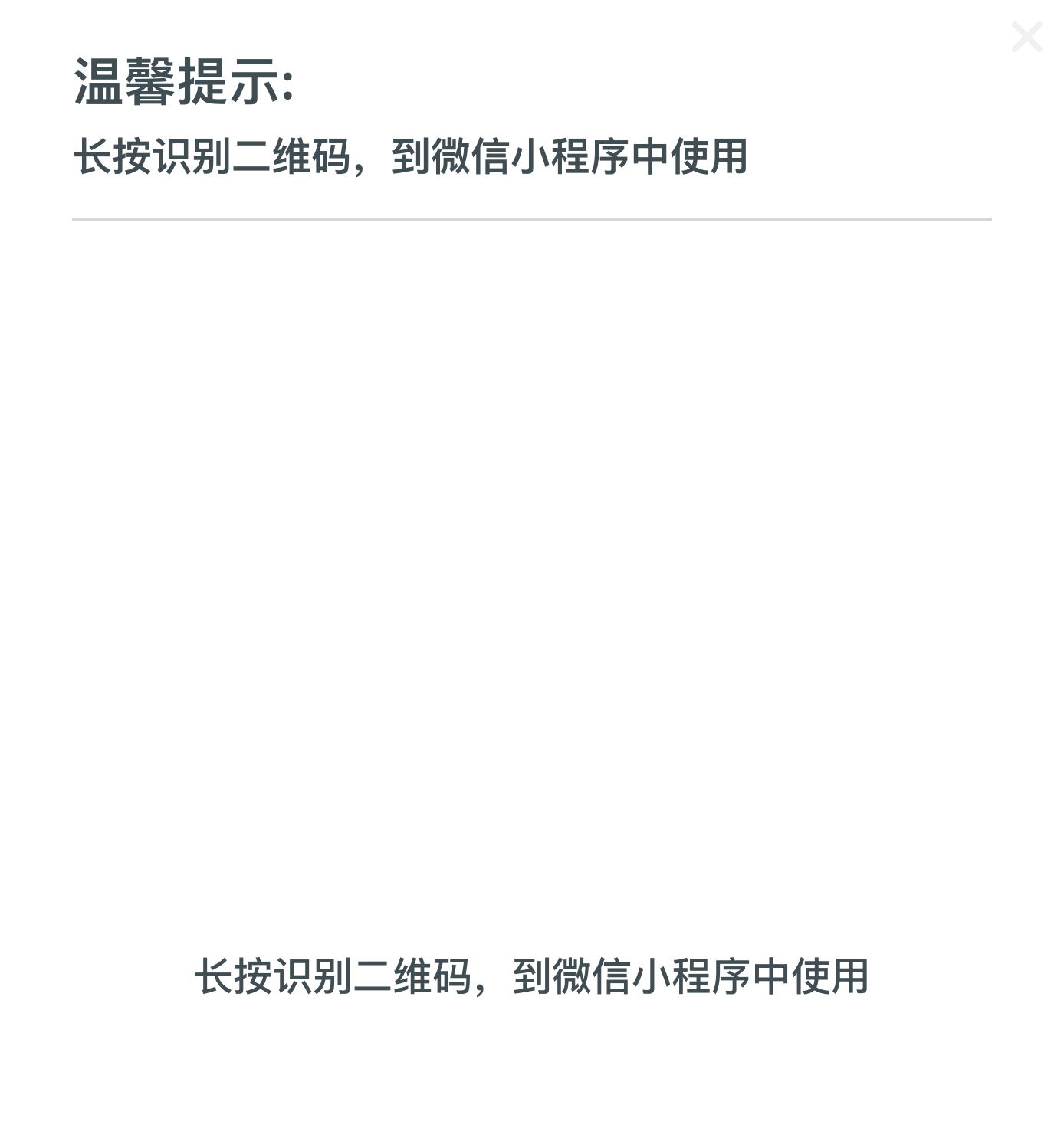


皮皮学刷刷变学霸
举一反三
【判断题】在使用表格布局时,对于表现形式多样、内容丰富、布局相对复杂的网页,可以使用嵌套表格将页面进行划分布置,使页面内容显得更有层次,也便于页面元素的修饰。
A.
正确
B.
错误
【单选题】There's been a lot of talk about extraterrestrial beings visiting our planet. I don't put much stock in that. I am convinced, however, that we are surrounded by sentient things of our own making whose...
A.
extraterrestrial beings
B.
human beings
C.
our sense organs
D.
mechanical devices made by man
【单选题】甲企业因提供债务担保而确认了金额为30000元的一项负债,同时基本确定可以从第三方获得金额为10000元赔偿。在这种情况下,甲企业应在利润表中反映( )。
A.
管理费用20000元
B.
营业外支出20000元
C.
管理费用10000元
D.
营业外支出10000元
【简答题】填空实现函数的功能:求出形参 ss 所指字符串数组中最长字符串的长度,其余字符串左边用字符 * 补齐,使其与最长的字符串等长。字符串数组有 M 个字符串,且串长小于 N 。 void fun(char (*ss)[N]) { int i, j, k = 0, n, m, len; for (i = 0; i n) { n = len; ______ = i; } } for (i = 0; ...
【简答题】在使用表格布局时,对于表现形式多样、内容丰富、布局相对复杂的网页,可以使用嵌套表格将页面进行划分布置,使页面内容显得____,也便于页面元素的____。
【简答题】第三节:阅读理解(共20小题,每题2.5分,满分50分) 阅读下列短文,从每题所给的四个选项中,选出最佳答案 A couple of years ago, I received a $ 600 insurance dividend (保险股息).Sitting at the kitchen table, my wife and I discussed what we might do with t...
【判断题】在使用表格布局网页时,对于表现形式多样、内容丰富、布局相对复杂的网页,可以使用嵌套表格将页面进行划分布置,使页面内容显得更有层次,也便于页面元素的修饰。
A.
正确
B.
错误
相关题目: