皮皮学,免费搜题
登录
搜题
【简答题】

 Directions: Each of the following statements contains information given in one of the paragraphs. Identify the paragraph from which the following information is derived. Each paragraph is marked with a letter. You may choose a paragraph more than once. A. Is asking for the Wi-Fi password the first thing you do when you walk into a restaurant or cafe? For many the answer is yes, for others it may be the second thing they do. In any case, in an era of logging in wherever we go, many people use sensitive information on the invisible Net, posing a risk to their finances and personal safety. B. Here, three students share their experience of being tricked or having their personal information stolen. Whether it’s chatting on QQ, shopping on Taobao or connecting to a “free” Wi-Fi network, not being careful can have serious consequences . C. Yang Lina, 22, a senior majoring in Chinese literature at Shandong Normal University, chatted to her niece online during the summer vacation. “My niece was studying in Germany at the time. When I asked when she would come back, she said she wanted to fly back next week but that her bank account had been blocked and that she couldn’t get any cash,” said Yang. “She asked me to transfer 10,000 yuan to her classmate’s account, and not to tell her parents as they would worry about her. She launched a video chat and I could see her. What’s more, her behavior was the same as usual. For instance, she always called Bonn ‘a small village’,” said Yang. Yang transferred 10,000 yuan to the account. But later, when her niece appeared again, she realizeed she had been tricked. D. Liu Wenjiang, 18, a sophomore majoring in automotive engineering at Wuhan Technical College of Communications, found a new laptop selling for only 1,600 yuan on Taobao. “It was only half the market price,” Liu said. “I talked to the seller online and he or she sent me a link asking me to do a favor by paying one yuan for an item and leaving a good rating for the store. When I had done this I could take advantage of the offer, the seller said.” The link opened a website that was so similar to the Taobao website that Liu didn’t suspect a thing. He typed in his bank account and password according to the prompts. When the website told Liu there was an error, he asked the seller what the problem was, but the seller didn’t reply. A few minutes later, he discovered that 2,000 yuan had been taken from his bank account. E. Ren Zhijiong, 24, a fresh graduate who works as a marketing executive in Shenzhen, used his cell phone to access the Wi-Fi at a Starbucks cafe. “I found two Wi-Fi networks, one called Starbucks and the other Starbucks2. The first one required me to register on a website, but the second one didn’t require a password. So I connected to the second one, and paid for an air ticket through my mobile banking app. But when I tried to buy a movie ticket through another app, I found I couldn’t log on to my bank account,” said Ren. “I called my bank and they told me that my password had been changed. When I asked the staff at Starbucks, they told me that they didn’t provide a Wi-Fi network called Starbucks2.” How to avoid being tricked F. Hackers plant viruses on public computers and websites to steal the passwords for your accounts when you log on. Here are some password tips: G. 1. Always set up a complicated password for your accounts. It’s best to include special characters in the password, as this makes it harder for hackers to decipher . a. Randomly substitute numbers for letters that look similar. The letter “o” becomes the number “0”, or even better than “@” or “*”. (i.e. –m0d3tf0rd... like modelTford). Randomly throw in capital letters (i.e. –Mod31TF0rd) b. Think of something you were attached to when you were younger, maybe a place you loved, or a specific car, an attraction from a vacation, or a favorite restaurant. c. You really need to have different username/password combinations for everything. Remember, the technique is to break into anything you access just to figure out your standard password, then compromise everything else. d. The passwords for your social media accounts, bank account, e-mail and forums should all be different. This is because the password for a forum can be easily cracked , and if the passwords for your other accounts are all the same, hackers can access your e-mail inbox, find personal information and figure out other passwords. H. 2. It’s best to use a U aegis, or a dynamic verification code for every bank transaction. With these precautions, fraudsters can’t take your money even if they know your password. I. 3. Most viruses come from illegal websites, USB sticks and mobile hard drives, so you should run a virus scan before you use them. When a virus accesses your computer, the hacker can control the camera to record your image, or even to record you typing in passwords on your keyboard. So pay attention that you don’t point the camera at your keyboard. J. 4. Friends and relatives should also be cautious about strange requests, especially from someone who is abroad. People abroad are usually harder to reach when verification is needed, and relatives and family members are often extra protective when they hear about an emergency. Students should leave multiple contact numbers with their family and keep family and friends updated on their news. K. 5. Some people like to connect to Wi-Fi networks automatically on their smartphone or laptop, but this means they’re at risk of falling into a trap without even noticing. It’s safer to choose “connect manually ”. L. 6. Please, be safe. It’s a jungle out there. 1. Yang Lina’s niece told her that she couldn’t get any cash because her bank account had been blocked. ( ) 2. You should run a virus scan before you use USB sticks and mobile hard drives. ( ) 3. Many people put their finances and personal safety at risk when using sensitive information on the invisible Net. ( ) 4. Pay attention that you don’t point the camera at your keyboard as when a virus accesses your computer, the hacker can control the camera to record your image, or even to record you typing in passwords on your keyboard. ( ) 5. Fraudsters can’t take your money even if they know your password if you use a U aegis, or a dynamic verification code for every bank transaction. ( ) 6. It’s safer to choose to connect your smartphone or laptop to Wi-Fi networks manually than automatically. ( ) 7. If you find several Wi-Fi networks in a store, ask the staff which one to choose. ( ) 8. You’d better set special characters in the password, as this makes it harder for hackers to decipher. ( ) 9. Three students had their personal information stolen because they are not careful enough. ( ) 10. When one victim in the passage opened a link similar to the Taobao website sent to him by someone online and typed in his bank account and password, he discovered that 2,000 yuan had been taken from his bank account. ( )
Directions: Each of the following statements contains information given in one of the paragraphs. Identify the paragraph from which the following information is derived. Each paragraph is marked with a letter. You may choose a paragraph more than once. A. Is asking for the Wi-Fi password the first thing you do when you walk into a restaurant or cafe? For many the answer is yes, for others it may be the second thing they do. In any case, in an era of logging in wherever we go, many people use sensitive information on the invisible Net, posing a risk to their finances and personal safety. B. Here, three students share their experience of being tricked or having their personal information stolen. Whether it’s chatting on QQ, shopping on Taobao or connecting to a “free” Wi-Fi network, not being careful can have serious consequences . C. Yang Lina, 22, a senior majoring in Chinese literature at Shandong Normal University, chatted to her niece online during the summer vacation. “My niece was studying in Germany at the time. When I asked when she would come back, she said she wanted to fly back next week but that her bank account had been blocked and that she couldn’t get any cash,” said Yang. “She asked me to transfer 10,000 yuan to her classmate’s account, and not to tell her parents as they would worry about her. She launched a video chat and I could see her. What’s more, her behavior was the same as usual. For instance, she always called Bonn ‘a small village’,” said Yang. Yang transferred 10,000 yuan to the account. But later, when her niece appeared again, she realizeed she had been tricked. D. Liu Wenjiang, 18, a sophomore majoring in automotive engineering at Wuhan Technical College of Communications, found a new laptop selling for only 1,600 yuan on Taobao. “It was only half the market price,” Liu said. “I talked to the seller online and he or she sent me a link asking me to do a favor by paying one yuan for an item and leaving a good rating for the store. When I had done this I could take advantage of the offer, the seller said.” The link opened a website that was so similar to the Taobao website that Liu didn’t suspect a thing. He typed in his bank account and password according to the prompts. When the website told Liu there was an error, he asked the seller what the problem was, but the seller didn’t reply. A few minutes later, he discovered that 2,000 yuan had been taken from his bank account. E. Ren Zhijiong, 24, a fresh graduate who works as a marketing executive in Shenzhen, used his cell phone to access the Wi-Fi at a Starbucks cafe. “I found two Wi-Fi networks, one called Starbucks and the other Starbucks2. The first one required me to register on a website, but the second one didn’t require a password. So I connected to the second one, and paid for an air ticket through my mobile banking app. But when I tried to buy a movie ticket through another app, I found I couldn’t log on to my bank account,” said Ren. “I called my bank and they told me that my password had been changed. When I asked the staff at Starbucks, they told me that they didn’t provide a Wi-Fi network called Starbucks2.” How to avoid being tricked F. Hackers plant viruses on public computers and websites to steal the passwords for your accounts when you log on. Here are some password tips: G. 1. Always set up a complicated password for your accounts. It’s best to include special characters in the password, as this makes it harder for hackers to decipher . a. Randomly substitute numbers for letters that look similar. The letter “o” becomes the number “0”, or even better than “@” or “*”. (i.e. –m0d3tf0rd... like modelTford). Randomly throw in capital letters (i.e. –Mod31TF0rd) b. Think of something you were attached to when you were younger, maybe a place you loved, or a specific car, an attraction from a vacation, or a favorite restaurant. c. You really need to have different username/password combinations for everything. Remember, the technique is to break into anything you access just to figure out your standard password, then compromise everything else. d. The passwords for your social media accounts, bank account, e-mail and forums should all be different. This is because the password for a forum can be easily cracked , and if the passwords for your other accounts are all the same, hackers can access your e-mail inbox, find personal information and figure out other passwords. H. 2. It’s best to use a U aegis, or a dynamic verification code for every bank transaction. With these precautions, fraudsters can’t take your money even if they know your password. I. 3. Most viruses come from illegal websites, USB sticks and mobile hard drives, so you should run a virus scan before you use them. When a virus accesses your computer, the hacker can control the camera to record your image, or even to record you typing in passwords on your keyboard. So pay attention that you don’t point the camera at your keyboard. J. 4. Friends and relatives should also be cautious about strange requests, especially from someone who is abroad. People abroad are usually harder to reach when verification is needed, and relatives and family members are often extra protective when they hear about an emergency. Students should leave multiple contact numbers with their family and keep family and friends updated on their news. K. 5. Some people like to connect to Wi-Fi networks automatically on their smartphone or laptop, but this means they’re at risk of falling into a trap without even noticing. It’s safer to choose “connect manually ”. L. 6. Please, be safe. It’s a jungle out there. 1. Yang Lina’s niece told her that she couldn’t get any cash because her bank account had been blocked. ( ) 2. You should run a virus scan before you use USB sticks and mobile hard drives. ( ) 3. Many people put their finances and personal safety at risk when using sensitive information on the invisible Net. ( ) 4. Pay attention that you don’t point the camera at your keyboard as when a virus accesses your computer, the hacker can control the camera to record your image, or even to record you typing in passwords on your keyboard. ( ) 5. Fraudsters can’t take your money even if they know your password if you use a U aegis, or a dynamic verification code for every bank transaction. ( ) 6. It’s safer to choose to connect your smartphone or laptop to Wi-Fi networks manually than automatically. ( ) 7. If you find several Wi-Fi networks in a store, ask the staff which one to choose. ( ) 8. You’d better set special characters in the password, as this makes it harder for hackers to decipher. ( ) 9. Three students had their personal information stolen because they are not careful enough. ( ) 10. When one victim in the passage opened a link similar to the Taobao website sent to him by someone online and typed in his bank account and password, he discovered that 2,000 yuan had been taken from his bank account. ( )
拍照语音搜题,微信中搜索"皮皮学"使用
参考答案:


参考解析:


知识点:


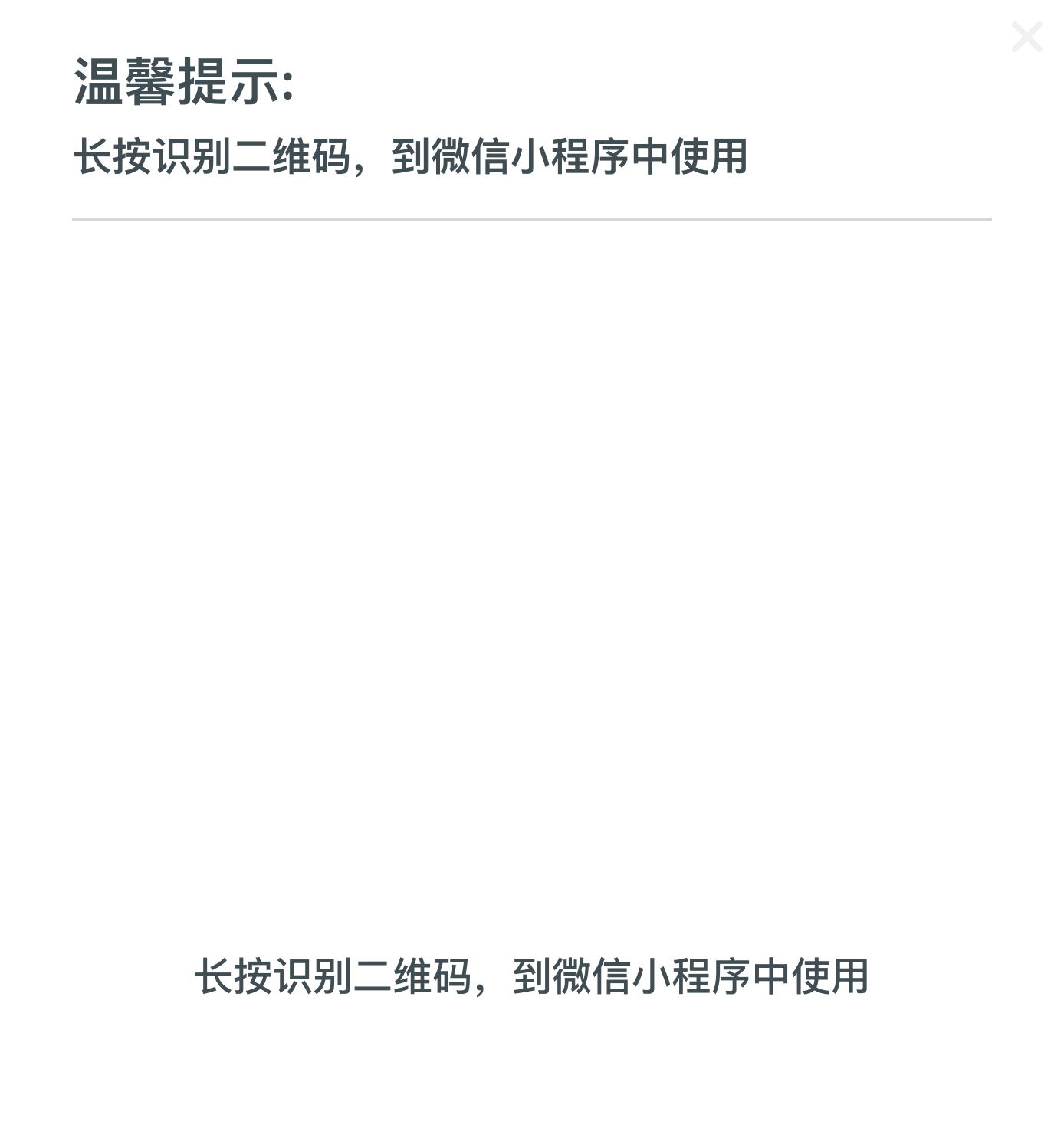


皮皮学刷刷变学霸
举一反三
【简答题】短文填空。根据文章大意和首字母提示,填写单词,使短文通顺、完整。每空限填一词。 Soccer is a popular sport. Many s are held in different places every year. The World Cup is the that all the players want to play in. It is held every ...
【单选题】The existence of many competitors in any one market segment may indicate:
A.
an untapped market niche.
B.
the market is saturated.
C.
no one firm has differentiated itself within that market.
D.
a market that has already been tried without success.
【单选题】Soccer is a popular spectator sport in England, ______ in the United States it is football that attracts large audience.
A.
as
B.
though
C.
however
D.
whereas
【简答题】what is market segment?
【单选题】What is meant by the requirement for a market segment to be responsive?
A.
The segment identified by a marketer should differ in how it responds to the marketing mix when compared to another segment confronted with the same mix.
B.
All the segments identified by a marketer should respond to the marketing mix.
C.
All the segments identified by a marketer should not respond to the marketing mix.
D.
The segments identified by a marketer should not differ in the level of their responsiveness to the marketing mix.
【简答题】market segment
【简答题】Soccer is a popular sport for a variety of (reason/reasons).
【单选题】When the size, purchasing power, and profiles of a market segment can be determined, the market segment is said to be ________.
A.
measurable
B.
accessible
C.
substantial
D.
actionable
E.
observable
【简答题】三位换向阀双边皆装弹簧,如无外来的推力,
相关题目: