皮皮学,免费搜题
登录
搜题
【多选题】

 Your wireless network is not listed in the Connect to a network window of your computer. You need to connect to your wireless network. Which two actions should you perform?()
Your wireless network is not listed in the Connect to a network window of your computer. You need to connect to your wireless network. Which two actions should you perform?()A.
Right-click and click the Diagnose option in the Connect to a network window.
B.
Set the security type value to No authentication in the wireless network properties dialog box.
C.
Click the Manually connect to a wireless network option in the Set up a connection or network window.
D.
In the Wireless Network properties dialog box, click the Connect even if the network is not broadcasting option.
E.
Configure the correct IP address, subnet mask, and default gateway for the target network in the wireless network connection properties dialog box.

拍照语音搜题,微信中搜索"皮皮学"使用
参考答案:


参考解析:


知识点:


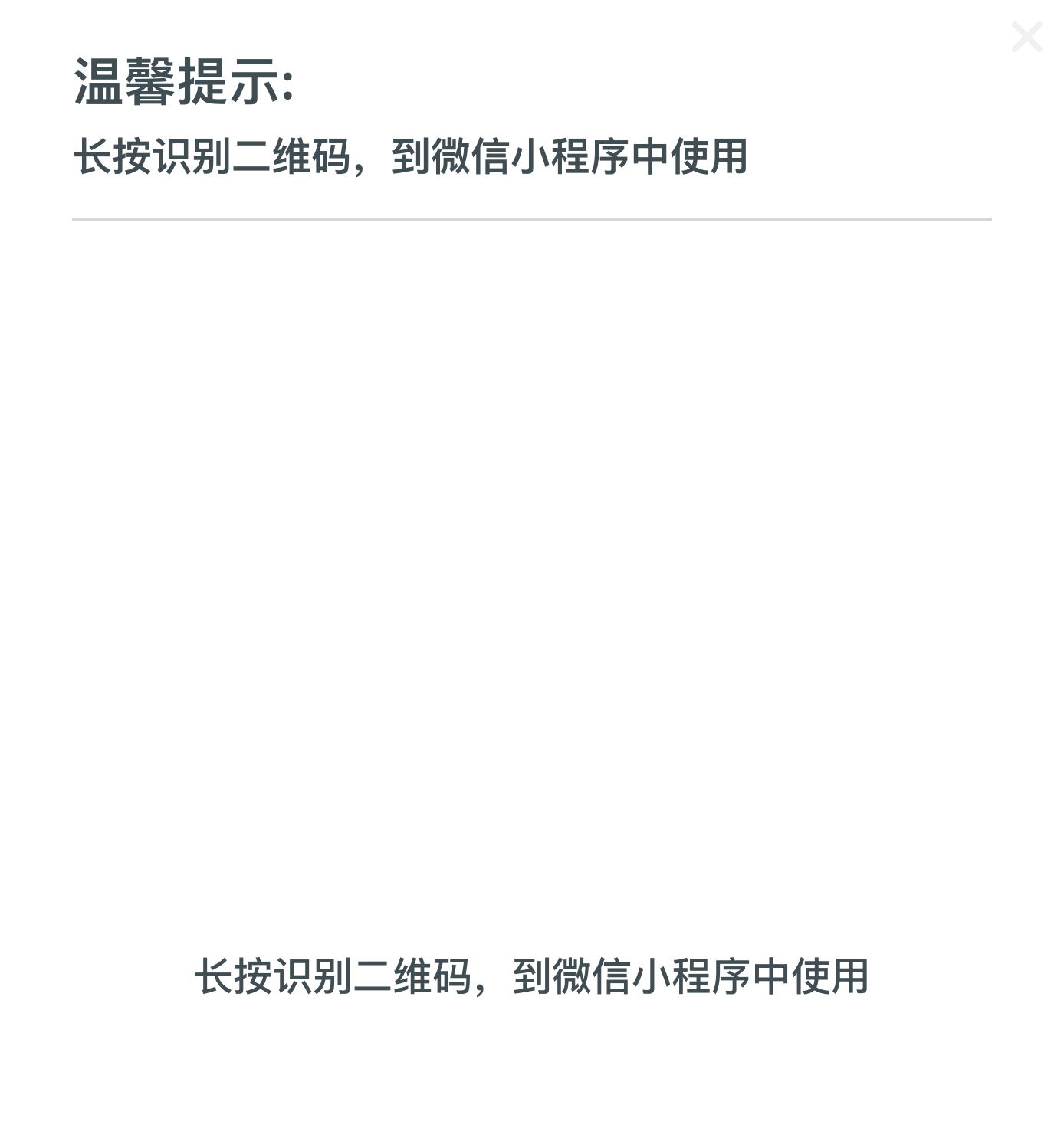


皮皮学刷刷变学霸
举一反三
【单选题】某流水组中,设m=4,n=3,tA=6(天);tB=8(天);tC==4天。在资源充足、工期紧迫的条件下适宜组织( )
A.
固定节拍流水
B.
固定节拍流水
C.
流水线法
D.
无节奏流水
【单选题】(4)比亚迪秦电路图中,前舱配电盒附配的熔断丝编号为( )。
A.
F1/1 、F1/2等
B.
F2/1 、F2/2
C.
F3/1 、F3/2
D.
F5/1 、F5/2
【单选题】某流水组中,设m=4,n=3,tA=6(天);tB=8(天);tC==4天。在资源充足、工期紧迫的条件下适宜组织( )
A.
固定节拍流水
B.
固定节拍流水
C.
流水线法
D.
无节奏流水
E.
详见教材
【单选题】抗震设计时,限制多层砌体房屋抗震横墙间距是为了
A.
满足抗震横墙的承载力要求
B.
满足楼板传递水平地震力时的刚度要求
C.
保证纵墙处平面的稳定
D.
保证房屋整体稳定
【单选题】2019年2月,国务院印发《国家职业教育改革实施方案》,要求把职业教育摆在教育改革创新和经济社会发展中更加突出的位置。发展职业教育是政府
A.
积极协调人民内部矛盾
B.
履行组织社会主义文化建设的职能
C.
积极推进生态文明建设
D.
履行组织社会主义经济建设的职能
【单选题】2019年2月20日电,从教育部发布会上获悉:国务院日前印发的《国家职业教育改革实施方案》提到在职业院校、()启动“学历证书+若干职业技能等级证书”(即1+X证书)制度试点,该工作将于3月启动。
A.
普通本科高校
B.
应用型本科高校
C.
民办本科高校
D.
特色本科高校
【单选题】抗震设计时,限制多层砌体房屋抗震横墙的间距是( )。
A.
足抗震横墙的承载力要求
B.
足楼板传递水平地震力时的刚度要求
C.
证纵墙出平面的稳定
D.
证房屋的整体稳定
相关题目: