皮皮学,免费搜题
登录
搜题
【单选题】

 You have two desktop computers at your home. You establish a remote desktop connection from one computer to the other. The remote session fails to show the desktop background of the remote computer. You need to view the desktop background when you establish a remote session. What should you do?()
You have two desktop computers at your home. You establish a remote desktop connection from one computer to the other. The remote session fails to show the desktop background of the remote computer. You need to view the desktop background when you establish a remote session. What should you do?()A.
Copy the desktop background image file from the remote computer to the local computer.
B.
Configure the Remote Desktop Connection properties to display the remote desktop in full screen.
C.
Click the Broadband option on the Experience tab of the Remote Desktop Connection properties.
D.
Click the LAN (10Mbps or higher) option on the Experience tab of the Remote Desktop Connection properties.

拍照语音搜题,微信中搜索"皮皮学"使用
参考答案:


参考解析:


知识点:


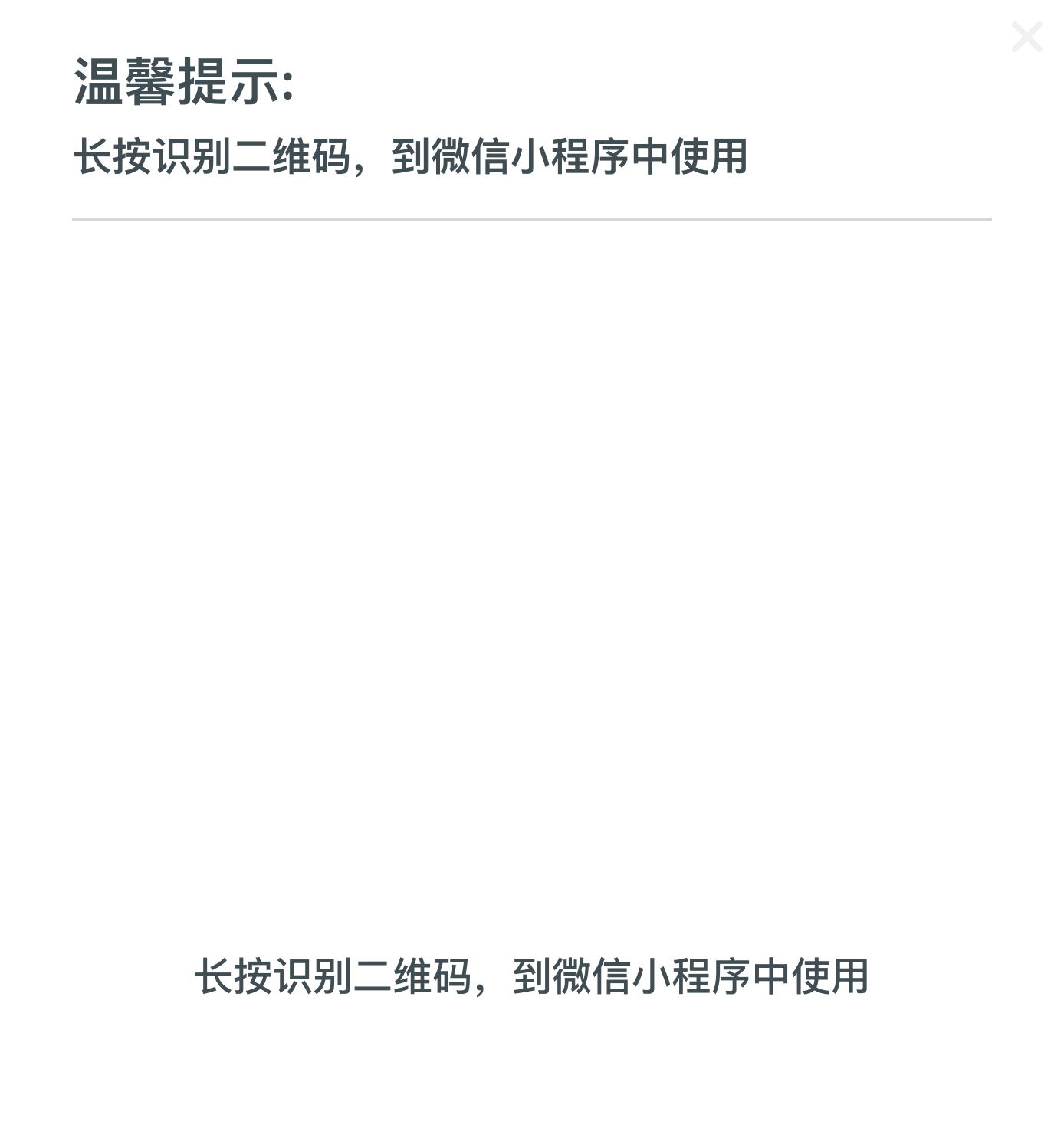


皮皮学刷刷变学霸
举一反三
【多选题】某投资者准备投资一个项目,该项目前m年没有取得现金流量,从第m+1年开始每年年末获得等额的现金流量A万元,假设一共取得n年,则这笔项目收益的现值为( )万元。
A.
A×(P/A,i,n)×(P/F,i,m)
B.
A×[(P/A,i,m+n)-(P/A,i,m)]
C.
A×(P/A,i,n)×(P/F,i,m+n)
D.
A×(P/A,i,n)
【单选题】根据堰顶厚度与堰上水头的比值,堰可分为( )
A.
宽顶堰、实用堰和薄壁堰
B.
自由溢流堰、淹没溢流堰和侧收缩堰
C.
溢流堰、曲线型实用堰和折线型实用堰
D.
三角堰、梯形堰和矩形堰
【单选题】喜爱高尔夫运动的人们对“GOLF"这一单词有着有趣的解读,以下哪一选项的解读有误( )
A.
G--Global
B.
O--Oxygen
C.
L--Light
D.
F--Friend
【单选题】房地产投资的收益包括投资回收和投资回报两部分,下列有关说法不正确的是( )。
A.
投资回收是指投资者对其所投入资本的回收,投资回报是指投资者所投入资本在经营过程 中所获得的报酬
B.
等额系列支付的年值与现值之间的关系为:A=P.i+P.i/[(1+i)n-1],其中P.i就是 投资者投入资本P后所获得的投资回收,而P.i/[(1+i)n-1]就是投资者的投资回报, 是投资者提取折旧的一个方法,即偿债基金法
C.
投资回报和投资回收对投资者来说都是非常重要的,投资回收通常是用提取折旧的方式获 得,而投资回报则常常表现为投资者所获得的或期望获得的收益率或利息率
D.
就房地产开发投资来说,投资回收主要是指开发商所投人的总开发成本的回收,而其投资 回报则主要表现为开发商利润
【简答题】自我测试:识别顾客 企业家最重要的活动之一是识别其顾客。下面是五种基本类型的顾客(A)到(E)以及每种顾客的描述(a)到(o)。找出人们使用新型商品的顺序并按从1(早期使用者)到5(晚期使用者)的顺序进行排列。然后将描述内容与顾客类型匹配,将1放在早期使用者的描述后,依次类推,是后将5放在晚期使用者的描述后(每种类型的顾客有三条描述)。 A.早期使用者 B.早期大多数 C.落后者 D.革新者 E....
【单选题】根据堰顶厚度与堰上水头的比值,堰可分为
A.
宽顶堰、实用堰和薄壁堰
B.
自由溢流堰、淹没溢流堰和侧收缩堰
C.
三角堰、梯形堰和矩形堰
D.
溢流堰、曲线型实用堰和折线型实用堰
【单选题】下列关于房地产投资中投资回收和投资回报的叙述中,不正确的是( )。
A.
投资回收通常用提取折旧的方式获得
B.
投资回报常常表现为投资者所获得的或期望获得的收益率
C.
在公式A=P[i(1+i)n/[(1+i)n-1]=Pi+Pi/[(1+i)n-1]中,Pi就是投资者投入资本P后获得的投资回收
D.
在公式A=P[i(1+i)n/[(1+i)n-1]=Pi+Pi/[(1+i)n-1]中,Pi/[(1+i)n-1]就是投资者投入资本P后获得的投资回收
【简答题】甲骨文最早是在哪种物品上发现的?
相关题目: