皮皮学,免费搜题
登录
搜题
【简答题】

 Two Storage Devices We have known that the CPU controlled by program can process data. Then where are the data and the program from? The answer is storage devices. We usually divide the storage devices into two types: the main memory and the secondary storage. A CPU can only execute the instructions of a program which has already been in the main memory. The main memory of most computers is composed of random access memory, or RAM. A programmer can read and write RAM. We can store data and programs into RAM. When we have finished using them, we can let new ones occupy the position of the main memory, destroying the old ones. In a word, the content of RAM is easy to change. Sometimes we don’t want the content of memory to be changed, for example, the automatic teller terminals used in many banks. They are controlled by a small computer, which is controlled by a program. If someone can modify the data to give free access to certain accounts, the bank would not allow such things to happen. In fact, these programs are stored in read only memory, or ROM, which we can only read but cannot modify. In a word, ROM is permanent memory that can be read, but not be written. How can a program or data enter the computer system? We often use diskette drive to copy them into the main memory. Then we come to the concept of secondary storage. Hard Disk The hard drive is also called the hard disk, hard disk drive or fixed disk drive. The hard drive (Pic2-10) is the primary device that a computer uses to store information. Most computers have one hard drive located inside the computer case. If a computer has one hard drive, it is called “drive C ”. If a computer has additional hard drives, it is called “drive D, E, F ”, and so on. And the hard drive light is on when the computer is using the hard drive. Do not move the computer when this light is on. The hard drive magnetically stores data on the stack of rotating disks, called platters. And a hard drive has several read/write heads that read and record data on the disks. A hard drive can store your programs and data files. How shall we choose a hard drive? The first factor is the capacity. The amount of information a hard drive can store is measured in bytes. A hard drive with a capacity of 2GB to 20GB will suit most home and business users. Purchase the largest hard drive you can afford. New programs and data will quickly fill a hard drive. For example, Microsoft Word is a word processing program that requires about 16 MB of hard drive space. The second factor is average access time. The average access time is the speed at which a hard drive finds data. The average access time is measured in milliseconds ( ms ). One millisecond equals 1/1000 of a second. Most hard drives have an average access time of 9 to 14 ( ms ). The lower the average access time is, the faster the hard drive will be. There are several connection types such as IDE, EIDE, SCSI and so on. Removable Hard Disk An interesting compromise between internal and external hard disks is the removable hard disk drive tray. A tray is installed into a standard PC case drive bay that allows regular internal hard disks to be placed into it. You then can swap the internal hard disk with another one without opening up the case, allowing you to use hard disks as a removable storage medium. In a way, the concept is similar to the way a removable car stereo is designed. These trays are also commonly called mobile racks, drive caddies and several other names. For certain applications, this is the ideal removable storage device: It uses regular hard disks, which are very fast, highly reliable, very high capacity and very inexpensive. They can be sued for backup purposes If you decide to use a mobile rack system, be sure to check out the specifications of the unit you are considering carefully. Different models come with support for different speed drives, some are made primarily of metal and others of plastic, and so on. Metal units will provide better cooling than plastic ones . Videodisk Videodisk is read and written by a laser beam; There is no physical contact between the recording surface and the read/write mechanism. Fast, accurate, compact, and easy to use, videodisk has become more and more popular. --
Two Storage Devices We have known that the CPU controlled by program can process data. Then where are the data and the program from? The answer is storage devices. We usually divide the storage devices into two types: the main memory and the secondary storage. A CPU can only execute the instructions of a program which has already been in the main memory. The main memory of most computers is composed of random access memory, or RAM. A programmer can read and write RAM. We can store data and programs into RAM. When we have finished using them, we can let new ones occupy the position of the main memory, destroying the old ones. In a word, the content of RAM is easy to change. Sometimes we don’t want the content of memory to be changed, for example, the automatic teller terminals used in many banks. They are controlled by a small computer, which is controlled by a program. If someone can modify the data to give free access to certain accounts, the bank would not allow such things to happen. In fact, these programs are stored in read only memory, or ROM, which we can only read but cannot modify. In a word, ROM is permanent memory that can be read, but not be written. How can a program or data enter the computer system? We often use diskette drive to copy them into the main memory. Then we come to the concept of secondary storage. Hard Disk The hard drive is also called the hard disk, hard disk drive or fixed disk drive. The hard drive (Pic2-10) is the primary device that a computer uses to store information. Most computers have one hard drive located inside the computer case. If a computer has one hard drive, it is called “drive C ”. If a computer has additional hard drives, it is called “drive D, E, F ”, and so on. And the hard drive light is on when the computer is using the hard drive. Do not move the computer when this light is on. The hard drive magnetically stores data on the stack of rotating disks, called platters. And a hard drive has several read/write heads that read and record data on the disks. A hard drive can store your programs and data files. How shall we choose a hard drive? The first factor is the capacity. The amount of information a hard drive can store is measured in bytes. A hard drive with a capacity of 2GB to 20GB will suit most home and business users. Purchase the largest hard drive you can afford. New programs and data will quickly fill a hard drive. For example, Microsoft Word is a word processing program that requires about 16 MB of hard drive space. The second factor is average access time. The average access time is the speed at which a hard drive finds data. The average access time is measured in milliseconds ( ms ). One millisecond equals 1/1000 of a second. Most hard drives have an average access time of 9 to 14 ( ms ). The lower the average access time is, the faster the hard drive will be. There are several connection types such as IDE, EIDE, SCSI and so on. Removable Hard Disk An interesting compromise between internal and external hard disks is the removable hard disk drive tray. A tray is installed into a standard PC case drive bay that allows regular internal hard disks to be placed into it. You then can swap the internal hard disk with another one without opening up the case, allowing you to use hard disks as a removable storage medium. In a way, the concept is similar to the way a removable car stereo is designed. These trays are also commonly called mobile racks, drive caddies and several other names. For certain applications, this is the ideal removable storage device: It uses regular hard disks, which are very fast, highly reliable, very high capacity and very inexpensive. They can be sued for backup purposes If you decide to use a mobile rack system, be sure to check out the specifications of the unit you are considering carefully. Different models come with support for different speed drives, some are made primarily of metal and others of plastic, and so on. Metal units will provide better cooling than plastic ones . Videodisk Videodisk is read and written by a laser beam; There is no physical contact between the recording surface and the read/write mechanism. Fast, accurate, compact, and easy to use, videodisk has become more and more popular. --
拍照语音搜题,微信中搜索"皮皮学"使用
参考答案:


参考解析:


知识点:


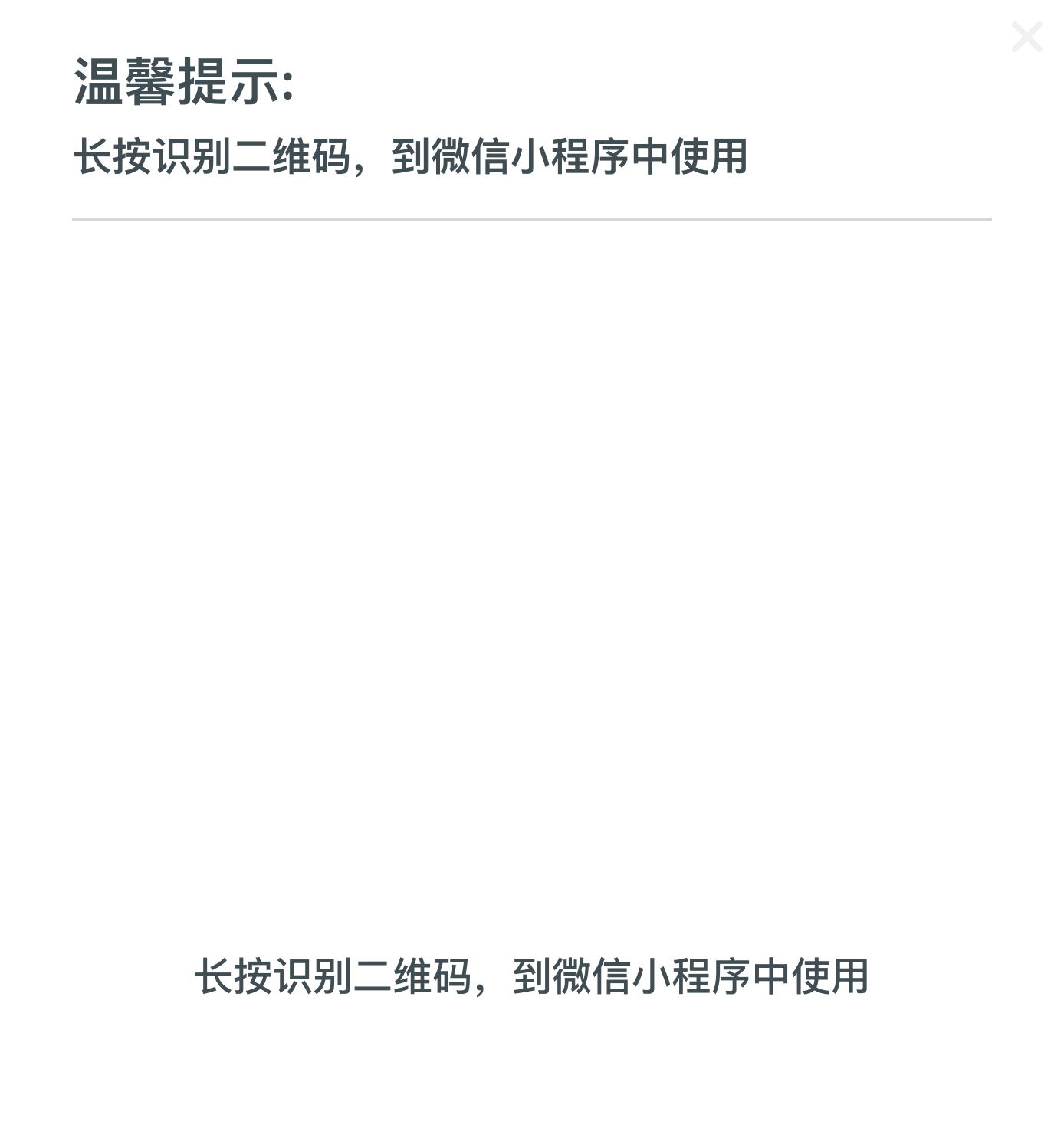


皮皮学刷刷变学霸
举一反三
【多选题】以下关于隔墙的设置,正确的有 ( ).
A.
轻质隔墙可搁置在楼板任意位置
B.
砌块隔墙一般将隔墙设置在两块楼板的接缝处
C.
加气混凝土砌块隔墙应在隔墙下部砌几皮黏土砖做踢脚
D.
砖隔墙应将隔墙搁置在一块楼板上
E.
自重较大的隔墙与板跨垂直时,应通过结构计算选择合适的预制板型号
【多选题】有关电阻率或电导率说法正确是:
A.
只与材料本性有关,而与导体的几何尺寸无关
B.
是评定物体导电性的基本参数
C.
与物体的长度或体积有关
D.
两者互为倒数
E.
ρ愈小, σ越大,材料导电性能就越好.
F.
ρ愈大, σ越小,材料导电性能就越好.
G.
ρ为电阻率, σ为电导率.
H.
ρ为电导率, σ为电阻率.
【单选题】下列有关弹性电阻器的说法正确的是:
A.
弹性电阻器的长度可以长于“非弹性散射长度”;
B.
对于理想的 Elastic resistor, E 至 E+dE 之间能级对总电流的贡献将与其他能量区间的贡献解耦合;
C.
弹性电阻器就是描写实际导体的精确模型;
D.
如果电子经过多次散射,但是只改变动量方向不改变动量大小,那么发生这样的散射的器件就不能称为“弹性电阻器”。
【单选题】小明在探究“电阻的大小与什么因素有关”的活动中,发现实验器材中电阻丝只有一根,其它器材足够,如果要他完成下面的实验探究活动,不可能完成的是( )
A.
11.(2分)(2015•茂名)小明在探究“电阻的大小与什么因素有关”的活动中,发现实验器材中电阻丝只有一根,其它器材足够,如果要他完成下面的实验探究活动,不可能完成的是( ) A. 探究导体电阻与长度的关系
B.
探究导体电阻与横截面积的关系
C.
探究导体电阻与材料的关系
D.
探究导体电阻与温度的关系 此题出自2015年广东省茂名市中考物理试卷 ,2015年广东省茂名市中考物理考试真题试卷
【单选题】小明在探究“电阻的大小与什么因素有关”的活动中,发现实验器材中电阻丝只有一根,其它器材足够,如果要他完成下面的实验探究活动,不可能完成的是( )
A.
探究导体电阻与长度的关系
B.
探究导体电阻与横截面积的关系
C.
探究导体电阻与材料的关系
D.
探究导体电阻与温度的关系
【单选题】根据电阻定律R=pl/s可知( )
A.
导体的电阻大小只与导体材料有关
B.
导体的电阻大小只与导体横截面积有关
C.
导体的电阻大小只与长度有关
D.
导体的电阻大小与导体材料、长度、横截面积都有关
【简答题】课本第一章后面习题1.1~1.15题。
【多选题】局部视图的配置形式和相关正确描述是()
A.
局部视图可按基本视图配置,也可按向视图配置形式配置,但都应按向视图的形式标注。
B.
局部视图只能按基本视图配置。
C.
局部视图按基本视图位置配置,中间无其它图形隔开时可省略标注。
D.
必要时,可将局部图旋转绘制,但要用旋转符号标注旋转方向,并标注相应字母。
相关题目: