皮皮学,免费搜题
登录
搜题
【简答题】

 The Basics of Email To whom can I send messages? [Para 1] You can use your Yahoo! Mail account to send email to (and receive email from) any valid email address. You are not limited to other Yahoo! Mail users, or to users within your own country, or in any other way. [Para 2] If you need to search for an email address, our Yahoo! People Search directory ( http://people.yahoo.com ) offers millions of listings. [Para 3] Note that newsgroups are not valid email addresses, which means that you cannot send email ("post") to them directly. However, a number of newsgroups do have "email gateways" which will accept email submissions. To find out if a particular newsgroup has an email gateway, ask the newsgroup administrator or participants. What do 'Cc:' and 'Bcc:' mean? [Para 4] "Cc:" stands for "carbon copy." Anyone listed in the Cc: field of a message will receive a copy of that message when you send it. All other recipients of that message will be able to see that the person you designated as a Cc: recipient has received a copy of the message. [Para 5] "Bcc:" stands for "blind carbon copy." This is similar to the Cc: feature, except that Bcc: recipients are invisible to all of the other recipients of the message (including other Bcc: recipients). For example, if you send a message To: johndoe@yahoo.com and Bcc: janedoe@yahoo.com, then johndoe will see himself as the message's only recipient, while janedoe will see that you have also sent the message to johndoe. [Para 6] To send a message, you must always specify at least one recipient in the To: field. If you do not, an error message will appear when you attempt to send the message. [Para 7] Please note: Sending unsolicited mail or "spam" is a violation of the Yahoo! Mail Terms of Service and will not be tolerated Can I send the same mail message to more than one person? [Para 8] You may send the same mail message to up to 100 people at one time. [Para 9] To send your message to more than one person, add additional email addresses in the To:, Cc:, and/or Bcc: fields separated by commas (e.g., johndoe@yahoo.com, janedoe@yahoo.com, etc.). [Para 10] If you do not enter valid email addresses, or if you do not use commas to properly separate your recipients' addresses, your message will not be sent. Instead, you will see the message, "Unfortunately, there was a problem: Either there is a syntax error in one of your address fields, or you have used an alias which is not in your Address Book...." How do I reply to a message? [Para 11] To reply to a message that you have received in your Yahoo! Mail account, you must first open the message on your screen. When the message is open: Click the "Reply" button at the top of the message window to reply only to the sender of the message. If you would like to send your reply to all of the other recipients of the message in addition to the sender, click the "Reply All" button. A Compose Mail window will appear. If you clicked the "Reply" button, the sender's email address will appear in the "To:" field. If you clicked the "Reply All" button, then in addition to the sender's address, the addresses of all of the other recipients will appear in the "To:" and/ or "Cc:" fields, according to the way they were listed in the original message. You can also add new email addresses if you wish. Depending on your “Preferences” setting, in the large text window you will see quoted all, part, or none of the sender's message. A quoted message will be set off by “>” symbols on the left margin. Type your reply. If you have quoted the sender's message, you can type in the area above the sender's message as well within the sender's message itself. Click the "Send" button to send your reply. [Para 12] Please note: If you are in the middle of composing a message, it's important that you either send the message or click the "Save Draft" button before clicking any of the links on the left-hand navigation bar or viewing another site. If you don't do this, your browser's "Back" button may not work to retrieve the text that you have typed. [Para 13] Also, to help protect the privacy of your account, be sure to click the "Sign Out" link on the left-hand navigation bar and then the "Sign Out Completely" link at the end of each Yahoo! Mail session. [Para 14] If you would like to change your "Preferences" setting to alter the way messages are quoted (or not quoted) in your replies, click the "Options" link on the left-hand navigation bar, choose "Preferences" and make your selection under the Replying heading. Be sure to click the "Save Settings" button at the bottom of the window to put your new settings into effect. Tell whether the following statements are true or false according to what you’ve learned from the passage:
The Basics of Email To whom can I send messages? [Para 1] You can use your Yahoo! Mail account to send email to (and receive email from) any valid email address. You are not limited to other Yahoo! Mail users, or to users within your own country, or in any other way. [Para 2] If you need to search for an email address, our Yahoo! People Search directory ( http://people.yahoo.com ) offers millions of listings. [Para 3] Note that newsgroups are not valid email addresses, which means that you cannot send email ("post") to them directly. However, a number of newsgroups do have "email gateways" which will accept email submissions. To find out if a particular newsgroup has an email gateway, ask the newsgroup administrator or participants. What do 'Cc:' and 'Bcc:' mean? [Para 4] "Cc:" stands for "carbon copy." Anyone listed in the Cc: field of a message will receive a copy of that message when you send it. All other recipients of that message will be able to see that the person you designated as a Cc: recipient has received a copy of the message. [Para 5] "Bcc:" stands for "blind carbon copy." This is similar to the Cc: feature, except that Bcc: recipients are invisible to all of the other recipients of the message (including other Bcc: recipients). For example, if you send a message To: johndoe@yahoo.com and Bcc: janedoe@yahoo.com, then johndoe will see himself as the message's only recipient, while janedoe will see that you have also sent the message to johndoe. [Para 6] To send a message, you must always specify at least one recipient in the To: field. If you do not, an error message will appear when you attempt to send the message. [Para 7] Please note: Sending unsolicited mail or "spam" is a violation of the Yahoo! Mail Terms of Service and will not be tolerated Can I send the same mail message to more than one person? [Para 8] You may send the same mail message to up to 100 people at one time. [Para 9] To send your message to more than one person, add additional email addresses in the To:, Cc:, and/or Bcc: fields separated by commas (e.g., johndoe@yahoo.com, janedoe@yahoo.com, etc.). [Para 10] If you do not enter valid email addresses, or if you do not use commas to properly separate your recipients' addresses, your message will not be sent. Instead, you will see the message, "Unfortunately, there was a problem: Either there is a syntax error in one of your address fields, or you have used an alias which is not in your Address Book...." How do I reply to a message? [Para 11] To reply to a message that you have received in your Yahoo! Mail account, you must first open the message on your screen. When the message is open: Click the "Reply" button at the top of the message window to reply only to the sender of the message. If you would like to send your reply to all of the other recipients of the message in addition to the sender, click the "Reply All" button. A Compose Mail window will appear. If you clicked the "Reply" button, the sender's email address will appear in the "To:" field. If you clicked the "Reply All" button, then in addition to the sender's address, the addresses of all of the other recipients will appear in the "To:" and/ or "Cc:" fields, according to the way they were listed in the original message. You can also add new email addresses if you wish. Depending on your “Preferences” setting, in the large text window you will see quoted all, part, or none of the sender's message. A quoted message will be set off by “>” symbols on the left margin. Type your reply. If you have quoted the sender's message, you can type in the area above the sender's message as well within the sender's message itself. Click the "Send" button to send your reply. [Para 12] Please note: If you are in the middle of composing a message, it's important that you either send the message or click the "Save Draft" button before clicking any of the links on the left-hand navigation bar or viewing another site. If you don't do this, your browser's "Back" button may not work to retrieve the text that you have typed. [Para 13] Also, to help protect the privacy of your account, be sure to click the "Sign Out" link on the left-hand navigation bar and then the "Sign Out Completely" link at the end of each Yahoo! Mail session. [Para 14] If you would like to change your "Preferences" setting to alter the way messages are quoted (or not quoted) in your replies, click the "Options" link on the left-hand navigation bar, choose "Preferences" and make your selection under the Replying heading. Be sure to click the "Save Settings" button at the bottom of the window to put your new settings into effect. Tell whether the following statements are true or false according to what you’ve learned from the passage:
拍照语音搜题,微信中搜索"皮皮学"使用
参考答案:


参考解析:


知识点:


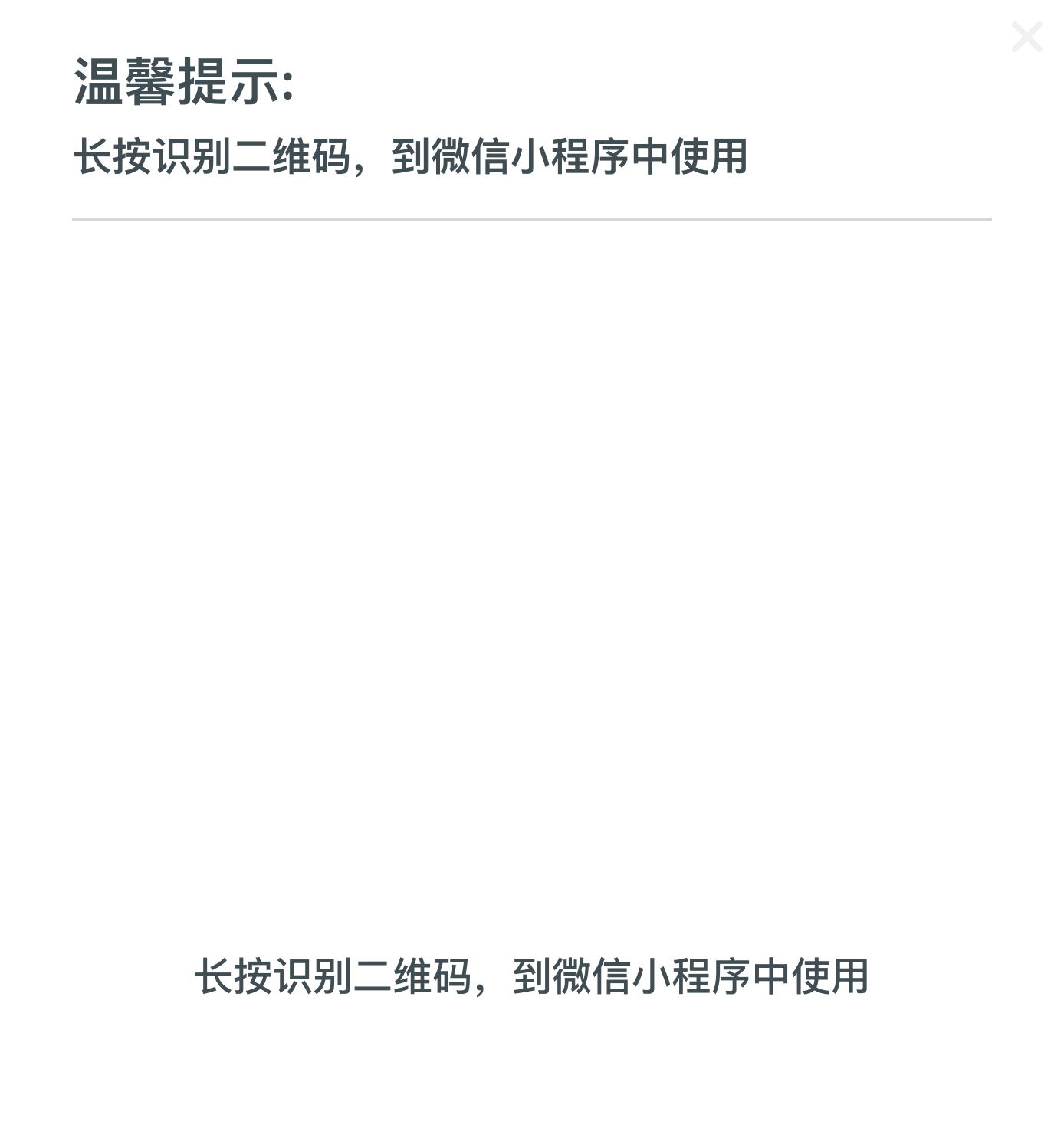


皮皮学刷刷变学霸
举一反三
【多选题】下列各项中,应计入现金流量表“分配股利、利润或偿付利息支付的现金”项目的有( )。
A.
偿还银行借款的本金
B.
偿还银行借款的利息
C.
偿还企业债券的本金
D.
偿还企业债券的利息
E.
偿还前期货款支付的现金
【单选题】A work breakdown structure is most useful for:
A.
identifying individual tasks for a project
B.
scheduling the start of tasks
C.
developing a cost estimate
D.
determining potential delays
E.
A and C
【简答题】Individual work: _____________
【单选题】患者,男性,45岁,因车祸致颈椎骨折,经救治后病情稳定,拟行颅骨牵引治疗。患者应协助患者取
A.
半坐卧位
B.
去枕仰卧位
C.
头低脚高位
D.
头高脚低位
E.
端卧位
【简答题】电感量电路符号用字母 表示, 基本单位是 亨利 (简称亨),用 字母 “ ”表示。常用的单位还有毫亨( )和微亨( ),它们之间的关系是:1 亨= 毫亨= 微亨。
【简答题】电感量的基本单位是________,用字母________表示。 常用的单位还有________和________。
【单选题】● A Work Berakdown Structure is most useful for: A Identifying individual tasks for a project.
B.
Scheduling the start of tasks.
C.
Developing a cost estimate.
D.
Determining potential delays.
E.
A and C.
相关题目: