皮皮学,免费搜题
登录
搜题
【单选题】

 You are creating the DEPT_SAL data block from the PAYHIST form. Users should be able to enter a valid department ID number, which will then display the employee salary information for that department. This data block could potentially retrieve a large number of records. Since users will probably only view a small number of these records, only 10 records should be fetched at one time. How would you create the data block?()
You are creating the DEPT_SAL data block from the PAYHIST form. Users should be able to enter a valid department ID number, which will then display the employee salary information for that department. This data block could potentially retrieve a large number of records. Since users will probably only view a small number of these records, only 10 records should be fetched at one time. How would you create the data block?()A.
Select The Data Blocks node in the Object Navigator and click the Create button. Choose to build the data block manually, enter the procedure name in the Query Data Source Columns property, and the procedure code in the Query Data Source Arguments property.
B.
Choose Tools -> Data Block Wizard, select Table as the data source type, and base the block on the columns from the tables.
C.
Choose Tools -> Data Block Wizard, select, View as the data source type, and base the block on the columns from the tables.
D.
Select the Data Blocks node in the Object Navigator and click the Create button. Choose to build the data block manually, alter the Query Data Source Type property to 'FROM clause query', and enter the SELECT statement in the Query Data Source Name property.
E.
Select the Data Block node in the Object Navigator and click the Create button. Alter the Query Data Source Type, Query Data Source Name, Query Data Sources Columns, and Query Data Source Arguments properties to create a stored procedure that uses a red cursor.

拍照语音搜题,微信中搜索"皮皮学"使用
参考答案:

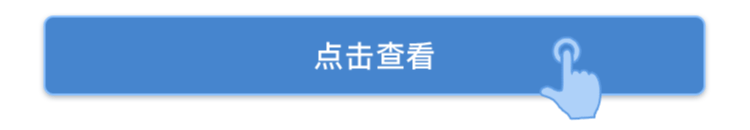
参考解析:

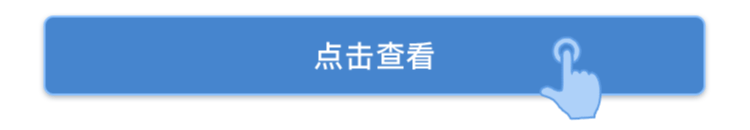
知识点:

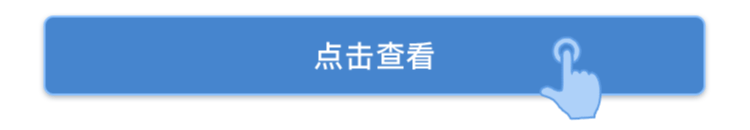



皮皮学刷刷变学霸
举一反三
【单选题】------ May I smoke here? ------ If you____, that's the smoking section over there.
A.
should
B.
could
C.
may
D.
must
【单选题】财产保险补偿功能表现为( )。
A.
使被保险人的受损财产或利益恢复到最初的水平而不允许得到额外的利益
B.
使被保险人的受损财产或利益恢复到市场平均水平而不允许得到额外的利益
C.
使被保险人的受损财产或利益恢复到投保前的水平而不允许得到额外的利益
D.
使被保险人的受损财产或利益恢复到损前水平而不允许得到额外的利益
【简答题】根据权利和义务所体现的社会关系的重要程度将权利和义务分为基本权利义务和一般权利义务,下列选项中,属于公民基本权利义务的有 ( ) A 、人格尊严不受侵犯 B 、保卫祖国、抵抗侵略 C 、继承遗产 D 、赡养父母
【简答题】将液体金属在重力作用下浇入用金属制成的铸型获得铸件的方法称为金属型铸造,又称 。 2. 砂型铸造的砂型在铸件取出后便已损坏,不能再使用,所以砂型铸造又称为 。 3. 采用砂型铸造造型,当铸件有侧凹面时,可采用 。 4. 铸造适合于铸铁、铸钢及各种有色金属,其最大缺点是铸件的 较低。 5. 砂型铸造造型时,如果铸件的最大截面在其端部,适宜于采用 。 6. 铸造适合于铸铁、铸钢、各种有色金属,其最大优...
【单选题】In today's society, the knowledge of a lifetime ______.
A.
is still very much valued
B.
becomes out of date quickly
C.
is essential for continuing family occupations
D.
helps the young generation to find a better job
【单选题】建国前夕,为了继续保持党的先进性,加强党的建设,毛泽东提出的重要思想有1务必继续保持谦虚谨慎、不骄不躁的作风2务必继续保持艰苦奋斗的作风3务必继续保持密切联系群众的作风4务必继续保持理论联系实际的作风( )
A.
①②
B.
②③
C.
①④
D.
③④
相关题目: