皮皮学,免费搜题
登录
搜题
【简答题】

 实验1 算术测试 模板代码 Teacher.java public class Teacher { int numberOne,numberTwo; String operator=""; boolean right; public int giveNumberOne(int n) { numberOne=(int)(Math.random()*n)+1; return numberOne; } public int giveNumberTwo(int n) { numberTwo=(int)(Math.random()*n)+1; return numberTwo; } public String giveOperator() { double d=Math.random(); if(d>=0.5) operator="+"; else operator="-"; return operator; } public boolean getRight(int answer) { if(operator.equals("+")) { if(answer==numberOne+numberTwo) right=true; else right=false; } else if(operator.equals("-")) { if(answer==numberOne-numberTwo) right=true; else right=false; } return right; } } ComputerFrame.java import java.awt.*; import java.awt.event.*; public class ComputerFrame extends Frame implements ActionListener { TextField textOne,textTwo,textResult; Button getProblem,giveAnwser; Label operatorLabel,message; Teacher teacher; ComputerFrame(String s) { super(s); teacher=new Teacher(); setLayout(new FlowLayout()); textOne=【代码1】 //创建textOne,其可见字符长是10 textTwo=【代码2】 //创建textTwo,其可见字符长是10 textResult=【代码3】 //创建textResult,其可见字符长是10 operatorLabel=new Label("+"); message=new Label("你还没有回答呢"); getProblem=new Button("获取题目"); giveAnwser=new Button("确认答案"); add(getProblem); add(textOne); add(operatorLabel); add(textTwo); add(new Label("=")); add(textResult); add(giveAnwser); add(message); textResult.requestFocus(); textOne.setEditable(false); textTwo.setEditable(false); 【代码4】//将当前窗口注册为getProblem的ActionEvent事件监视器 【代码5】//将当前窗口注册为giveAnwser的ActionEvent事件监视器 【代码6】//将当前窗口注册为textResult的ActionEvent事件监视器 setBounds(100,100,450,100); setVisible(true); validate(); addWindowListener(new WindowAdapter() { public void windowClosing(WindowEvent e) { System.exit(0); } } ); } public void actionPerformed(ActionEvent e) { if(【代码7】) //判断事件源是否是getProblem { int number1=teacher.giveNumberOne(100); int number2=teacher.giveNumberTwo(100); String operator=teacher.givetOperator(); textOne.setText(""+number1); textTwo.setText(""+number2); operatorLabel.setText(operator); message.setText("请回答"); textResult.setText(null); } if(【代码8】) //判断事件源是否是giveAnwser { String answer=textResult.getText(); try{ int result=Integer.parseInt(answer); if(teacher.getRight(result)==true) { message.setText("你回答正确"); } else { message.setText("你回答错误"); } } catch(NumberFormatException ex) { message.setText("请输入数字字符"); } } textResult.requestFocus(); validate(); } } MainClass.java public class MainClass { public static void main(String args[]) { ComputerFrame frame; frame=【代码9】//创建窗口,其标题为:算术测试 } } 请将代码补充完整,并将运行结果截图写入实验报告。 实验2 布局与日历 1.答案: 【代码1】: pCenter.setLayout(new GridLayout(7,7)); 【代码2】: pCenter.add(titleName[i]); 【代码3】: pCenter.add(labelDay[i]); 【代码4】: add(scrollPane,BorderLayout.CENTER); 【代码5】: add(pNorth,BorderLayout.NORTH); 【代码6】: add(pSouth,BorderLayout.SOUTH); 2.模板代码 CalendarBean.java import java.util.Calendar; public class CalendarBean { String day[]; int year=2005,month=0; public void setYear(int year) { this.year=year; } public int getYear() { return year; } public void setMonth(int month) { this.month=month; } public int getMonth() { return month; } public String[] getCalendar() { String a[]=new String[42]; Calendar 日历=Calendar.getInstance(); 日历.set(year,month-1,1); int 星期几=日历.get(Calendar.DAY_OF_WEEK)-1; int day=0; if(month==1||month==3||month==5||month==7||month==8||month==10||month==12) { day=31; } if(month==4||month==6||month==9||month==11) { day=30; } if(month==2) { if(((year%4==0)&&(year%100!=0))||(year%400==0)) { day=29; } else { day=28; } } for(int i=星期几,n=1;i<星期几+day;i++) { a[i]=String.valueOf(n) ; n++; } return a; } } CalendarFrame.java import java.util.*; import java.awt.*; import java.awt.event.*; import java.applet.*; public class CalendarFrame extends Frame implements ActionListener { Label labelDay[]=new Label[42]; Button titleName[]=new Button[7]; String name[]={"日","一","二","三", "四","五","六"}; Button nextMonth,previousMonth; int year=2006,month=10; CalendarBean calendar; Label showMessage=new Label("",Label.CENTER); public CalendarFrame() { Panel pCenter=new Panel(); 【代码1】 //将pCenter的布局设置为7行7列的GridLayout 布局。 for(int i=0;i<7;i++) { titleName[i]=new Button(name[i]); 【代码2】//pCenter添加组件titleName[i]。 } for(int i=0;i<42;i++) { labelDay[i]=new Label("",Label.CENTER); 【代码3】//pCenter添加组件labelDay[i]。 } calendar=new CalendarBean(); calendar.setYear(year); calendar.setMonth(month); String day[]=calendar.getCalendar(); for(int i=0;i<42;i++) { labelDay[i].setText(day[i]); } nextMonth=new Button("下月"); previousMonth=new Button("上月"); nextMonth.addActionListener(this); previousMonth.addActionListener(this); Panel pNorth=new Panel(), pSouth=new Panel(); pNorth.add(previousMonth); pNorth.add(nextMonth); pSouth.add(showMessage); showMessage.setText("日历:"+calendar.getYear()+"年"+ calendar.getMonth()+"月" ); ScrollPane scrollPane=new ScrollPane(); scrollPane.add(pCenter); 【代码4】// 窗口添加scrollPane在中心区域 【代码5】// 窗口添加pNorth 在北面区域 【代码6】// 窗口添加pSouth 在南区域。 } public void actionPerformed(ActionEvent e) { if(e.getSource()==nextMonth) { month=month+1; if(month>12) month=1; calendar.setMonth(month); String day[]=calendar.getCalendar(); for(int i=0;i<42;i++) { labelDay[i].setText(day[i]); } } else if(e.getSource()==previousMonth) { month=month-1; if(month<1) month=12; calendar.setMonth(month); String day[]=calendar.getCalendar(); for(int i=0;i<42;i++) { labelDay[i].setText(day[i]); } } showMessage.setText("日历:"+calendar.getYear()+"年"+calendar.getMonth()+"月" ); } } CalendarMainClass.java public class CalendarMainClass { public static void main(String args[]) { CalendarFrame frame=new CalendarFrame(); frame.setBounds(100,100,360,300); frame.setVisible(true); frame.validate(); frame.addWindowListener(new java.awt.event.WindowAdapter() { public void windowClosing(java.awt.event.WindowEvent e) { System.exit(0); } } ); } } 请将代码补充完整,并将运行结果截图写入实验报告。 实验3 方程求根 1.答案: 【代码1】: controlButton.addActionListener(this);; 【代码2】: textA.getText() 【代码3】: textB.getText() 【代码4】: textC.getText() 2.模板代码 SquareEquation.java public class SquareEquation { double a,b,c; double root1,root2; public void setA(double a) { this.a=a; } public void setB(double b) { this.b=b; } public void setC(double c) { this.c=c; } public double getRootOne() throws NoRealRootException,NoSquareEquationException { if(a!=0) { double disk=b*b-4*a*c; if(disk>=0) { root1=(-b+Math.sqrt(disk))/(2*a); } else { throw new NoRealRootException("没有实根"); } } else { throw new NoRealRootException("不是二次方程"); } return root1; } public double getRootTwo() throws NoRealRootException,NoSquareEquationException { if(a!=0) { double disk=b*b-4*a*c; if(disk>=0) { root2=(-b-Math.sqrt(disk))/(2*a); } else { throw new NoRealRootException("没有实根"); } } else { throw new NoRealRootException("不是二次方程"); } return root2; } } class NoRealRootException extends Exception { String message; NoRealRootException(String s) { message=s; } public String getMessage() { return message; } } class NoSquareEquationException extends Exception { String message; NoSquareEquationException(String s) { message=s; } public String getMessage() { return message; } } EquationFrame.java import java.awt.*; import java.awt.event.*; public class EquationFrame extends Frame implements ActionListener { SquareEquation equation; TextField textA,textB,textC; TextArea showRoots; Button controlButton; public EquationFrame() { equation=new SquareEquation(); textA=new TextField(8); textB=new TextField(8); textC=new TextField(8); showRoots=new TextArea(); controlButton=new Button("确定"); Panel pNorth=new Panel(); pNorth.add(new Label("二次项系数:")); pNorth.add(textA); pNorth.add(new Label("一次项系数:")); pNorth.add(textB); pNorth.add(new Label("常数项系数:")); pNorth.add(textC); pNorth.add(controlButton); 【代码1】 //当前窗口作为controlButton的ActionEvent事件的监视器 add(pNorth,BorderLayout.NORTH); add(showRoots,BorderLayout.CENTER); setBounds(100,100,630,160); setVisible(true); validate(); addWindowListener(new WindowAdapter() { public void windowClosing(WindowEvent e) { System.exit(0); } } ); } public void actionPerformed(ActionEvent e) { try{ double a=Double.parseDouble(【代码2】); //textA调用方法获取其中的文本 double b=Double.parseDouble(【代码3】); //textB调用方法获取其中的文本 double c=Double.parseDouble(【代码4】); // textC调用方法获取其中的文本 equation.setA(a); equation.setB(b); equation.setC(c); textA.setText(""+a); textB.setText(""+b); textC.setText(""+c); showRoots.append("\n 根:"+equation.getRootOne()); showRoots.append(" 根:"+equation.getRootTwo()); } catch(Exception ex) { showRoots.append("\n"+ex+"\n"); } } } EquationMainClass.java public class EquationMainClass { public static void main(String args[]) { EquationFrame frame=new EquationFrame(); } } 请将代码补充完整,并将运行结果截图写入实验报告。 练习1 教材第279页 第三题第(1)小题,模仿教材,9,请在实验报告中描述程序思路,并展示源代码和运行结果。 练习2 教材第280页 第三题第(3)小题,模仿教材例15,请在实验报告中描述程序思路,并展示源代码和运行结果。
实验1 算术测试 模板代码 Teacher.java public class Teacher { int numberOne,numberTwo; String operator=""; boolean right; public int giveNumberOne(int n) { numberOne=(int)(Math.random()*n)+1; return numberOne; } public int giveNumberTwo(int n) { numberTwo=(int)(Math.random()*n)+1; return numberTwo; } public String giveOperator() { double d=Math.random(); if(d>=0.5) operator="+"; else operator="-"; return operator; } public boolean getRight(int answer) { if(operator.equals("+")) { if(answer==numberOne+numberTwo) right=true; else right=false; } else if(operator.equals("-")) { if(answer==numberOne-numberTwo) right=true; else right=false; } return right; } } ComputerFrame.java import java.awt.*; import java.awt.event.*; public class ComputerFrame extends Frame implements ActionListener { TextField textOne,textTwo,textResult; Button getProblem,giveAnwser; Label operatorLabel,message; Teacher teacher; ComputerFrame(String s) { super(s); teacher=new Teacher(); setLayout(new FlowLayout()); textOne=【代码1】 //创建textOne,其可见字符长是10 textTwo=【代码2】 //创建textTwo,其可见字符长是10 textResult=【代码3】 //创建textResult,其可见字符长是10 operatorLabel=new Label("+"); message=new Label("你还没有回答呢"); getProblem=new Button("获取题目"); giveAnwser=new Button("确认答案"); add(getProblem); add(textOne); add(operatorLabel); add(textTwo); add(new Label("=")); add(textResult); add(giveAnwser); add(message); textResult.requestFocus(); textOne.setEditable(false); textTwo.setEditable(false); 【代码4】//将当前窗口注册为getProblem的ActionEvent事件监视器 【代码5】//将当前窗口注册为giveAnwser的ActionEvent事件监视器 【代码6】//将当前窗口注册为textResult的ActionEvent事件监视器 setBounds(100,100,450,100); setVisible(true); validate(); addWindowListener(new WindowAdapter() { public void windowClosing(WindowEvent e) { System.exit(0); } } ); } public void actionPerformed(ActionEvent e) { if(【代码7】) //判断事件源是否是getProblem { int number1=teacher.giveNumberOne(100); int number2=teacher.giveNumberTwo(100); String operator=teacher.givetOperator(); textOne.setText(""+number1); textTwo.setText(""+number2); operatorLabel.setText(operator); message.setText("请回答"); textResult.setText(null); } if(【代码8】) //判断事件源是否是giveAnwser { String answer=textResult.getText(); try{ int result=Integer.parseInt(answer); if(teacher.getRight(result)==true) { message.setText("你回答正确"); } else { message.setText("你回答错误"); } } catch(NumberFormatException ex) { message.setText("请输入数字字符"); } } textResult.requestFocus(); validate(); } } MainClass.java public class MainClass { public static void main(String args[]) { ComputerFrame frame; frame=【代码9】//创建窗口,其标题为:算术测试 } } 请将代码补充完整,并将运行结果截图写入实验报告。 实验2 布局与日历 1.答案: 【代码1】: pCenter.setLayout(new GridLayout(7,7)); 【代码2】: pCenter.add(titleName[i]); 【代码3】: pCenter.add(labelDay[i]); 【代码4】: add(scrollPane,BorderLayout.CENTER); 【代码5】: add(pNorth,BorderLayout.NORTH); 【代码6】: add(pSouth,BorderLayout.SOUTH); 2.模板代码 CalendarBean.java import java.util.Calendar; public class CalendarBean { String day[]; int year=2005,month=0; public void setYear(int year) { this.year=year; } public int getYear() { return year; } public void setMonth(int month) { this.month=month; } public int getMonth() { return month; } public String[] getCalendar() { String a[]=new String[42]; Calendar 日历=Calendar.getInstance(); 日历.set(year,month-1,1); int 星期几=日历.get(Calendar.DAY_OF_WEEK)-1; int day=0; if(month==1||month==3||month==5||month==7||month==8||month==10||month==12) { day=31; } if(month==4||month==6||month==9||month==11) { day=30; } if(month==2) { if(((year%4==0)&&(year%100!=0))||(year%400==0)) { day=29; } else { day=28; } } for(int i=星期几,n=1;i<星期几+day;i++) { a[i]=String.valueOf(n) ; n++; } return a; } } CalendarFrame.java import java.util.*; import java.awt.*; import java.awt.event.*; import java.applet.*; public class CalendarFrame extends Frame implements ActionListener { Label labelDay[]=new Label[42]; Button titleName[]=new Button[7]; String name[]={"日","一","二","三", "四","五","六"}; Button nextMonth,previousMonth; int year=2006,month=10; CalendarBean calendar; Label showMessage=new Label("",Label.CENTER); public CalendarFrame() { Panel pCenter=new Panel(); 【代码1】 //将pCenter的布局设置为7行7列的GridLayout 布局。 for(int i=0;i<7;i++) { titleName[i]=new Button(name[i]); 【代码2】//pCenter添加组件titleName[i]。 } for(int i=0;i<42;i++) { labelDay[i]=new Label("",Label.CENTER); 【代码3】//pCenter添加组件labelDay[i]。 } calendar=new CalendarBean(); calendar.setYear(year); calendar.setMonth(month); String day[]=calendar.getCalendar(); for(int i=0;i<42;i++) { labelDay[i].setText(day[i]); } nextMonth=new Button("下月"); previousMonth=new Button("上月"); nextMonth.addActionListener(this); previousMonth.addActionListener(this); Panel pNorth=new Panel(), pSouth=new Panel(); pNorth.add(previousMonth); pNorth.add(nextMonth); pSouth.add(showMessage); showMessage.setText("日历:"+calendar.getYear()+"年"+ calendar.getMonth()+"月" ); ScrollPane scrollPane=new ScrollPane(); scrollPane.add(pCenter); 【代码4】// 窗口添加scrollPane在中心区域 【代码5】// 窗口添加pNorth 在北面区域 【代码6】// 窗口添加pSouth 在南区域。 } public void actionPerformed(ActionEvent e) { if(e.getSource()==nextMonth) { month=month+1; if(month>12) month=1; calendar.setMonth(month); String day[]=calendar.getCalendar(); for(int i=0;i<42;i++) { labelDay[i].setText(day[i]); } } else if(e.getSource()==previousMonth) { month=month-1; if(month<1) month=12; calendar.setMonth(month); String day[]=calendar.getCalendar(); for(int i=0;i<42;i++) { labelDay[i].setText(day[i]); } } showMessage.setText("日历:"+calendar.getYear()+"年"+calendar.getMonth()+"月" ); } } CalendarMainClass.java public class CalendarMainClass { public static void main(String args[]) { CalendarFrame frame=new CalendarFrame(); frame.setBounds(100,100,360,300); frame.setVisible(true); frame.validate(); frame.addWindowListener(new java.awt.event.WindowAdapter() { public void windowClosing(java.awt.event.WindowEvent e) { System.exit(0); } } ); } } 请将代码补充完整,并将运行结果截图写入实验报告。 实验3 方程求根 1.答案: 【代码1】: controlButton.addActionListener(this);; 【代码2】: textA.getText() 【代码3】: textB.getText() 【代码4】: textC.getText() 2.模板代码 SquareEquation.java public class SquareEquation { double a,b,c; double root1,root2; public void setA(double a) { this.a=a; } public void setB(double b) { this.b=b; } public void setC(double c) { this.c=c; } public double getRootOne() throws NoRealRootException,NoSquareEquationException { if(a!=0) { double disk=b*b-4*a*c; if(disk>=0) { root1=(-b+Math.sqrt(disk))/(2*a); } else { throw new NoRealRootException("没有实根"); } } else { throw new NoRealRootException("不是二次方程"); } return root1; } public double getRootTwo() throws NoRealRootException,NoSquareEquationException { if(a!=0) { double disk=b*b-4*a*c; if(disk>=0) { root2=(-b-Math.sqrt(disk))/(2*a); } else { throw new NoRealRootException("没有实根"); } } else { throw new NoRealRootException("不是二次方程"); } return root2; } } class NoRealRootException extends Exception { String message; NoRealRootException(String s) { message=s; } public String getMessage() { return message; } } class NoSquareEquationException extends Exception { String message; NoSquareEquationException(String s) { message=s; } public String getMessage() { return message; } } EquationFrame.java import java.awt.*; import java.awt.event.*; public class EquationFrame extends Frame implements ActionListener { SquareEquation equation; TextField textA,textB,textC; TextArea showRoots; Button controlButton; public EquationFrame() { equation=new SquareEquation(); textA=new TextField(8); textB=new TextField(8); textC=new TextField(8); showRoots=new TextArea(); controlButton=new Button("确定"); Panel pNorth=new Panel(); pNorth.add(new Label("二次项系数:")); pNorth.add(textA); pNorth.add(new Label("一次项系数:")); pNorth.add(textB); pNorth.add(new Label("常数项系数:")); pNorth.add(textC); pNorth.add(controlButton); 【代码1】 //当前窗口作为controlButton的ActionEvent事件的监视器 add(pNorth,BorderLayout.NORTH); add(showRoots,BorderLayout.CENTER); setBounds(100,100,630,160); setVisible(true); validate(); addWindowListener(new WindowAdapter() { public void windowClosing(WindowEvent e) { System.exit(0); } } ); } public void actionPerformed(ActionEvent e) { try{ double a=Double.parseDouble(【代码2】); //textA调用方法获取其中的文本 double b=Double.parseDouble(【代码3】); //textB调用方法获取其中的文本 double c=Double.parseDouble(【代码4】); // textC调用方法获取其中的文本 equation.setA(a); equation.setB(b); equation.setC(c); textA.setText(""+a); textB.setText(""+b); textC.setText(""+c); showRoots.append("\n 根:"+equation.getRootOne()); showRoots.append(" 根:"+equation.getRootTwo()); } catch(Exception ex) { showRoots.append("\n"+ex+"\n"); } } } EquationMainClass.java public class EquationMainClass { public static void main(String args[]) { EquationFrame frame=new EquationFrame(); } } 请将代码补充完整,并将运行结果截图写入实验报告。 练习1 教材第279页 第三题第(1)小题,模仿教材,9,请在实验报告中描述程序思路,并展示源代码和运行结果。 练习2 教材第280页 第三题第(3)小题,模仿教材例15,请在实验报告中描述程序思路,并展示源代码和运行结果。
拍照语音搜题,微信中搜索"皮皮学"使用
参考答案:

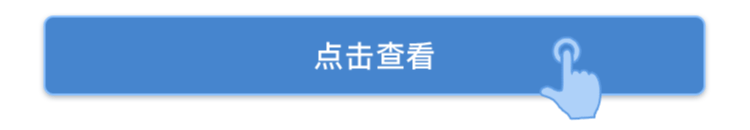
参考解析:

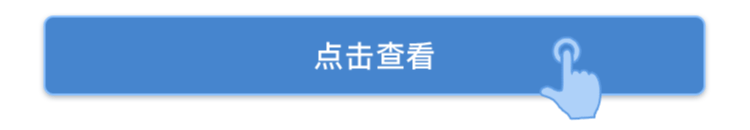
知识点:

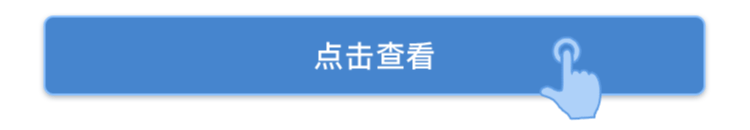



皮皮学刷刷变学霸
举一反三
【多选题】《纲要》明确指出:“幼儿园日常生活组织,要从实际出发,建立必要的合理的常规,坚持()的原则,培养幼儿的习惯和初步的生活自理能力”。
A.
一贯性
B.
一致性
C.
灵活性
D.
顺序性
【简答题】我的自画像:根据对自我的认知与了解,每人用笔画一幅自我的自画像,注意卷面整洁,不可乱涂乱画。
【单选题】幼儿园日常生活组织,要从实际出发,建立必要的合理的常规,坚持一贯性,一致性和( )的原则,培养幼儿的良好习惯和初步的生活自理能力。
A.
综合性
B.
灵活性
C.
全面性
D.
启蒙性
【简答题】总账和所属明细账核算内容相同,但在反映内容的详细程度上不同,明细分类账户对总分类账户具有补充说明作用。( )
【单选题】幼儿园日常生活组织,要从实际出发,建立必要的、合理的常规,坚持
A.
一贯性、一致性和启蒙性的原则
B.
一贯性、一致性和综合性的原则
C.
一贯性、一致性和全面性的原则
D.
一贯性、一致性和灵活性的原则
【简答题】某合作社出售库存苹果10000千克,计价20000元,转存。其分录为。
相关题目: