皮皮学,免费搜题
登录
搜题
【单选题】

 You are the network administrator for . The network consists of a single Active Directory domain named All network servers run Windows Server 2003. All client computers run Windows XP Professional. Multiple users share the same client computer. A server named TestKing2 functions as a file and print server. You set the profile path for all user accounts to //TestKing2/Profiles/username. Some domain users were added to the local Administrators group on the Windows XP Professional computers. A user reports that other users can log on to client computers that he has previously used and gain access to files stored in his My Documents folder on the local hard disk. You need to permanently prevent users from being able to access the My Documents folder of other domain users on the client computers. What should you do?()
You are the network administrator for . The network consists of a single Active Directory domain named All network servers run Windows Server 2003. All client computers run Windows XP Professional. Multiple users share the same client computer. A server named TestKing2 functions as a file and print server. You set the profile path for all user accounts to //TestKing2/Profiles/username. Some domain users were added to the local Administrators group on the Windows XP Professional computers. A user reports that other users can log on to client computers that he has previously used and gain access to files stored in his My Documents folder on the local hard disk. You need to permanently prevent users from being able to access the My Documents folder of other domain users on the client computers. What should you do?()A.
In Active Directory, modify the Default Domain Policy. Disable the Do not check for user ownership of Roaming Profile Folders setting.
B.
In Active Directory, modify the Default Domain Policy. Enable the Delete cached copies of roaming profiles setting.
C.
Log on to all client computers and delete all user profiles from the local hard disks.
D.
Log on to all client computers and configure the Number of previous logons to cache setting to 0.

拍照语音搜题,微信中搜索"皮皮学"使用
参考答案:

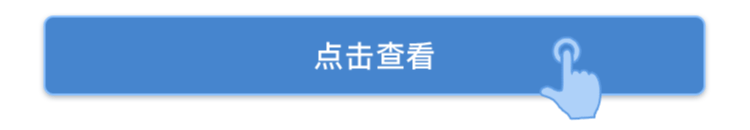
参考解析:

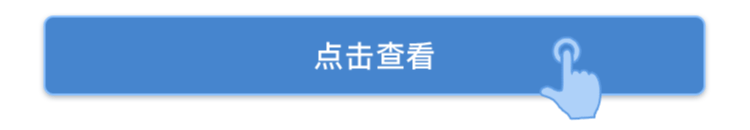
知识点:

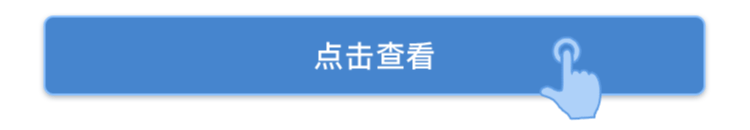



皮皮学刷刷变学霸
举一反三
【单选题】问卷的设计是问卷调查的关键,其设计原则不包括( )。
A.
所选问题必须紧扣主题,先易后难
B.
要尽量提供回答选项
C.
应便于校验、整理和统计
D.
问卷中应尽量使用专业术语,让他人无可挑剔
【单选题】我国正常婴儿在3个月时的平均体重在5公斤~6公斤之间。因此,如果一个3个月的婴儿的体重只有4公斤,则说明其间他(她)的体重增长低于平均水平。 以下哪项如果为真,最有助于说明上述论证存在漏洞?
A.
婴儿体重增长低于平均水平不意味着发育不正常。
B.
上述婴儿在6个月时的体重高于平均水平。
C.
上述婴儿出生时的体重低于平均水平。
D.
母乳喂养的婴儿体重增长较快。
E.
我国婴儿的平均体重较20年前有了显著的增加。
【单选题】Interpreters should have the ability to notice and respect the cultural difference, because of _______ ?A. different values and customs B. different religions C. differentoriginsD. All of the above
A.
different values and customs
B.
different religions
C.
different origins
D.
All of the above
【简答题】是指劳动者与用人单位之间为确立劳动关系,依法协商达成的双方权利和义务的协议。
【简答题】某四个月大的正常婴儿出生体重为3.5kg,试问该婴儿4个月时的体重正常应为多少?
【简答题】四、综合题(20分) 海绵用胶乳要求TS%高,氨含量低(0.2%左右),黏度较高,湿凝胶强度高。某工厂生产的海绵坐垫配方(干比)如下:NRL 100;S 2.0;PX 0.75;MZ 1.0; MB 1.0;油酸钾 1.0;ZnO 3.0; NH 4 NO 3 0.6;Na 2 SiF 6 0.1。根据所学知识回答下列问题。 1 ) TS% 是什么?( 2 分) 2 )若 NRL 为高氨保存...
相关题目: