皮皮学,免费搜题
登录
搜题
【简答题】

 考生要求对 Java_3.java文件进行完善并调试,使程序显示如上界面 。 由于 Java_3.java是不完整的,请在注释行“//******Found******”下一行语句的下划线地方填入正确内容,然后删除下划线,请勿注释行或其他己有语句内 容。 存盘时, 文件必须存放在考生文件夹下,不得改变有文件的文件名。 本 题 的 要 求 是 : 1 .程 序 运 行 界 面 如 下 : 2 . 点 击 open fi le 按 扭 , 打 开 文 件 对 话 框 , 选 择 文 件 , 在 文 本 框 中 输 出 所 选 文 件 的 路 径 ; 3 . 点 击 save file 按 扭 , 打 开 文 件 对 话 框 , 在 对 话 框 中 输 入 文 件 名 , 并 在 文 本 框 中 输 出 保 存 文 件 的 路 径 。 具体程序如下: import javax.swing.*; import java.awt.event.*; import java.io.*; import java.awt.*; public class Java_3 implements ActionListener { private JFrame frame; private JButton button; private JButton saveButton; private JTextArea textArea; private JFileChooser dia; private JPanel buttonPanel; public void initGUI() { //*********Found********** frame=new JFrame("_____________________"); button=new JButton("open file"); button.setActionCommand("open"); button.addActionListener(this); //*********Found********** saveButton=new JButton("______________________"); saveButton.setActionCommand("save"); saveButton.addActionListener(this); textArea=new JTextArea("",10,10); buttonPanel=new JPanel(); dia=new JFileChooser(); frame.addWindowListener(new WindowAdapter() { public void windowClosing(WindowEvent e) { System.exit(0); } }); buttonPanel.add(button); buttonPanel.add(saveButton); frame.getContentPane().add(buttonPanel,BorderLayout.NORTH); frame.getContentPane().add(textArea,BorderLayout.CENTER); frame.setSize(300,300); frame.setVisible(true); } public void actionPerformed(ActionEvent event) { if(event.getActionCommand().equals("open")) { //打开文件? //*********Found********** dia.showOpenDialog( _____________________ ); dia.setVisible(true); File file=dia.getSelectedFile(); String fileName=file.getAbsolutePath(); textArea.append("path of selected file: "+fileName+""); } else if(event.getActionCommand().equals("save")) { //保存文件 dia.showSaveDialog(frame); dia.setVisible(true); File file=dia.getSelectedFile(); String fileName=file.getAbsolutePath(); textArea.append("path of saved file: "+fileName+""); } } public static void main(String args[]) { Java_3 example=new Java_3(); example.initGUI(); } }
考生要求对 Java_3.java文件进行完善并调试,使程序显示如上界面 。 由于 Java_3.java是不完整的,请在注释行“//******Found******”下一行语句的下划线地方填入正确内容,然后删除下划线,请勿注释行或其他己有语句内 容。 存盘时, 文件必须存放在考生文件夹下,不得改变有文件的文件名。 本 题 的 要 求 是 : 1 .程 序 运 行 界 面 如 下 : 2 . 点 击 open fi le 按 扭 , 打 开 文 件 对 话 框 , 选 择 文 件 , 在 文 本 框 中 输 出 所 选 文 件 的 路 径 ; 3 . 点 击 save file 按 扭 , 打 开 文 件 对 话 框 , 在 对 话 框 中 输 入 文 件 名 , 并 在 文 本 框 中 输 出 保 存 文 件 的 路 径 。 具体程序如下: import javax.swing.*; import java.awt.event.*; import java.io.*; import java.awt.*; public class Java_3 implements ActionListener { private JFrame frame; private JButton button; private JButton saveButton; private JTextArea textArea; private JFileChooser dia; private JPanel buttonPanel; public void initGUI() { //*********Found********** frame=new JFrame("_____________________"); button=new JButton("open file"); button.setActionCommand("open"); button.addActionListener(this); //*********Found********** saveButton=new JButton("______________________"); saveButton.setActionCommand("save"); saveButton.addActionListener(this); textArea=new JTextArea("",10,10); buttonPanel=new JPanel(); dia=new JFileChooser(); frame.addWindowListener(new WindowAdapter() { public void windowClosing(WindowEvent e) { System.exit(0); } }); buttonPanel.add(button); buttonPanel.add(saveButton); frame.getContentPane().add(buttonPanel,BorderLayout.NORTH); frame.getContentPane().add(textArea,BorderLayout.CENTER); frame.setSize(300,300); frame.setVisible(true); } public void actionPerformed(ActionEvent event) { if(event.getActionCommand().equals("open")) { //打开文件? //*********Found********** dia.showOpenDialog( _____________________ ); dia.setVisible(true); File file=dia.getSelectedFile(); String fileName=file.getAbsolutePath(); textArea.append("path of selected file: "+fileName+""); } else if(event.getActionCommand().equals("save")) { //保存文件 dia.showSaveDialog(frame); dia.setVisible(true); File file=dia.getSelectedFile(); String fileName=file.getAbsolutePath(); textArea.append("path of saved file: "+fileName+""); } } public static void main(String args[]) { Java_3 example=new Java_3(); example.initGUI(); } }
拍照语音搜题,微信中搜索"皮皮学"使用
参考答案:


参考解析:


知识点:


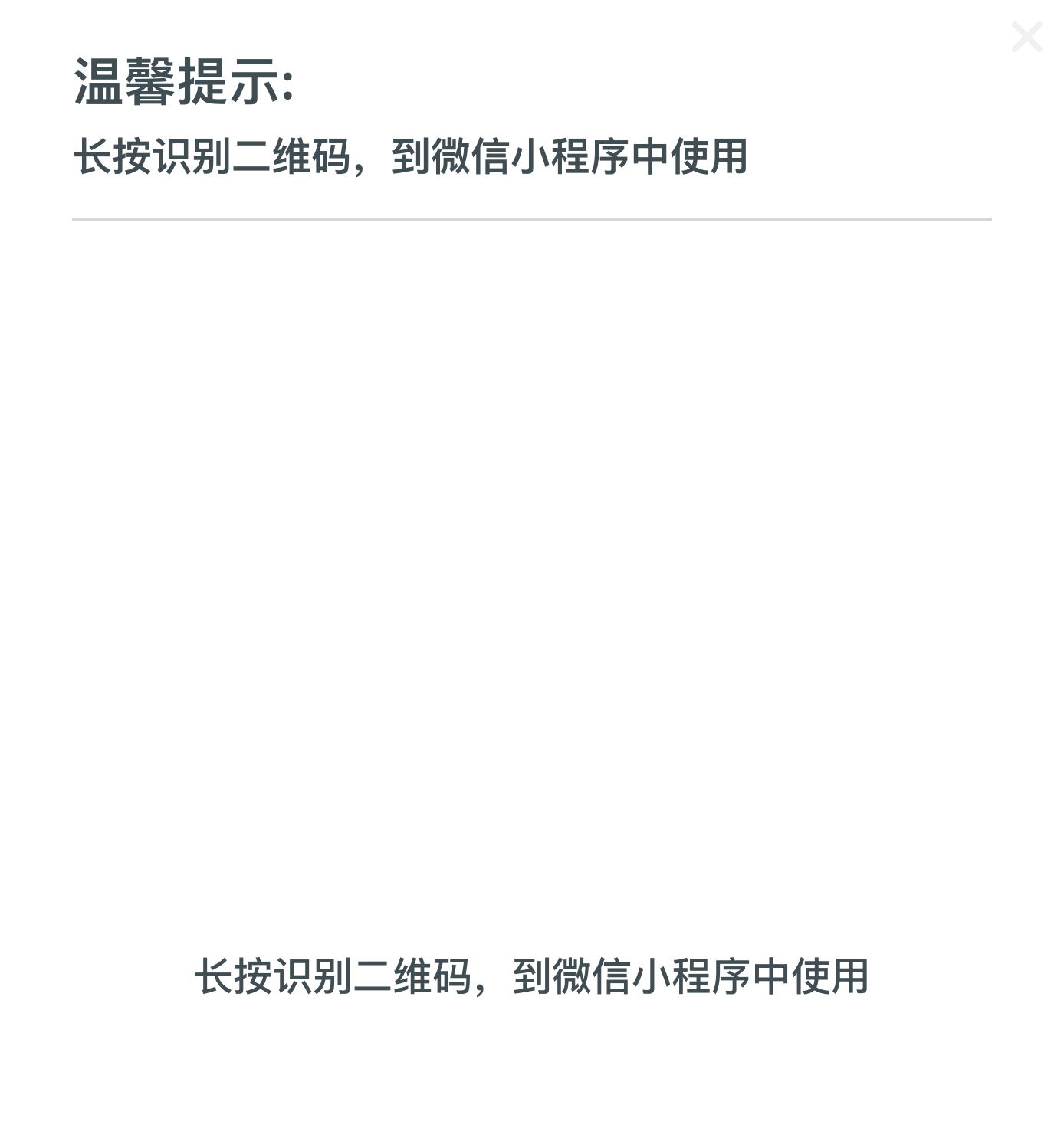


皮皮学刷刷变学霸
举一反三
【简答题】骨骼肌细胞兴奋一收缩偶联的中介物是______;偶联结构基础是______。
【单选题】当机器字长为8时,十进制-85的原码、反码、补码表示分别是( )。
A.
[-85]原=11010101,[-85]反=10101010,[-85]补=10101011
B.
[-85]原=01010101,[-85]反=10101010,[-85]补=10101011
C.
[-85]原=11010101,[-85]反=00101010,[-85]补=00101011
D.
[-85]原=01010100,[-85]反=10101011,[-85]补=10101100
【单选题】The Internet users visiting our website are ( ) young people between the age of 13 and 20.
A.
most
B.
almost
C.
mostly
D.
at most
相关题目: