皮皮学,免费搜题
登录
搜题
【多选题】

 工程督导可以根据客户工程准备情况判断工程能否开工。就安装准备条件来说主要考虑如下方面: 查报告
工程督导可以根据客户工程准备情况判断工程能否开工。就安装准备条件来说主要考虑如下方面: 查报告A.
机房是否符合安装要求
B.
计费标准是否确定
C.
市电电源及直流电源、配线架、地线等是否准备好

拍照语音搜题,微信中搜索"皮皮学"使用
参考答案:


参考解析:


知识点:


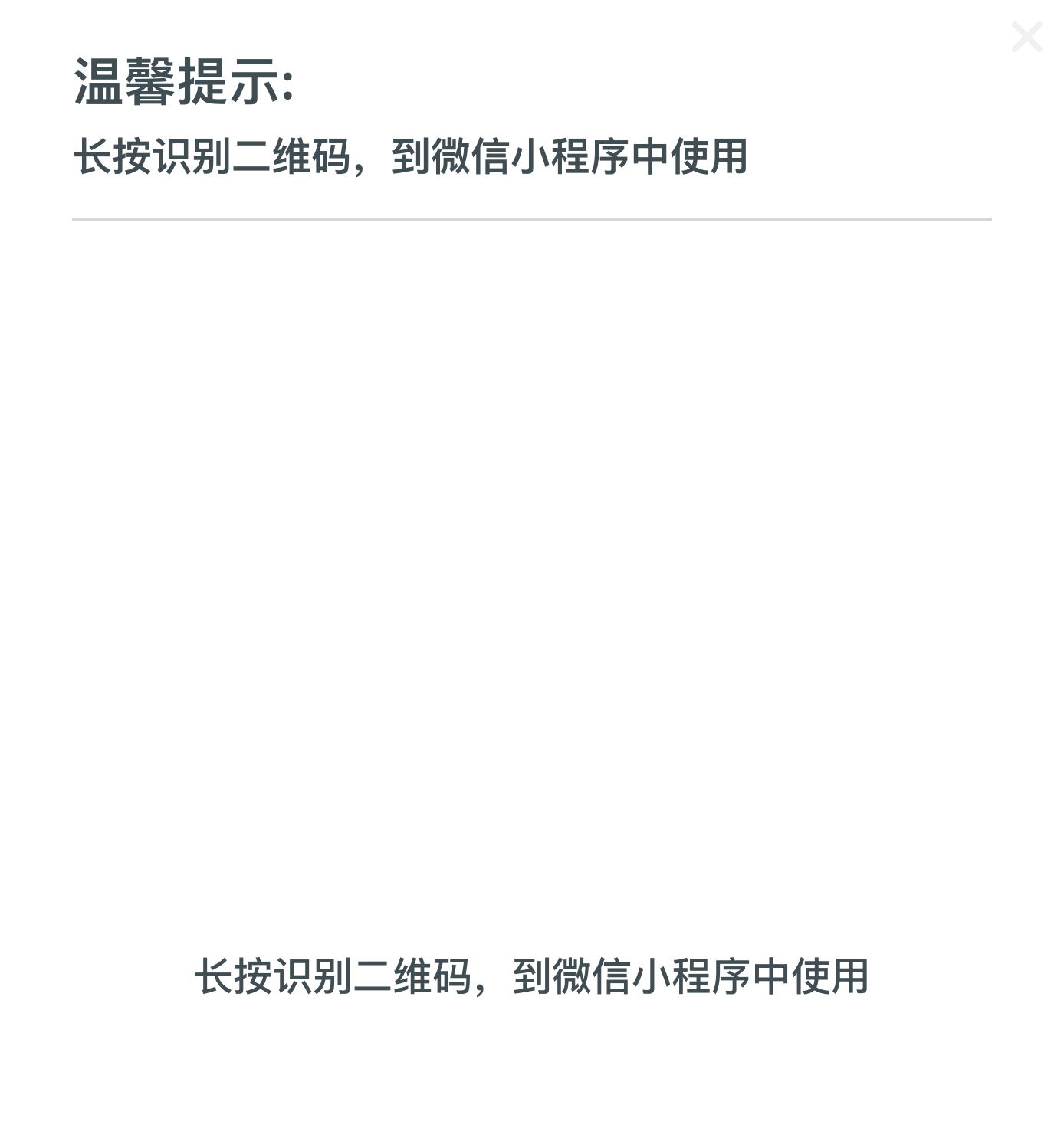


皮皮学刷刷变学霸
举一反三
【简答题】nce2L76C: Composition [ref. at page 343 in nce2, lesson76]
【单选题】What feature should you look for in switches if your network is cabled like the one in Figure 8-16?
A.
VLANs
B.
Auto-negotiate
C.
STP
D.
Auto-MDIX
【单选题】Your network contains two DHCP servers named Server1 and Server2.On Server1, you create a scope named Scope1.You need to ensure that DHCP s receive IP addresses from the address range in Scope1 ...
A.
On Server1, create a superscope.
B.
On Server1, select Scope1, and then run the Split-Scope wizard.
C.
On Server2, create a scope, and then reconcile each scope.
D.
On Server2, create a scope, and then enable Network Access Protection.
【多选题】Your wireless network is not listed in the Connect to a network window of your computer. You need to connect to your wireless network. Which two actions should you perform?()
A.
Right-click and click the Diagnose option in the Connect to a network window.
B.
Set the security type value to No authentication in the wireless network properties dialog box.
C.
Click the Manually connect to a wireless network option in the Set up a connection or network window.
D.
In the Wireless Network properties dialog box, click the Connect even if the network is not broadcasting option.
E.
Configure the correct IP address, subnet mask, and default gateway for the target network in the wireless network connection properties dialog box.
【单选题】Your network contains a server named Server1. Server1 runs Windows Server 2008 R2 and has a single network connection. The connection is configured to use a default gateway address of 10.0.0.1.The def...
A.
For the intece, set the intece metric to 100.
B.
For the 10.0.0.2 gateway, set the metric to 50.
C.
For the 10.0.0.2 gateway, set the metric to 200.
D.
For the 10.0.0.1 gateway and the 10.0.0.2 gateway, enable automatic metric.
【单选题】Your network contains two DHCP servers named Server1 and Server2. Server1 and Server2 are located in the same subnet.You configure a split scope named Scope1 on the DHCP servers.You need to ensure tha...
A.
the Scope1 properties for Server1
B.
the Scope1 properties for Server2
C.
the server options for Server1
D.
the server options for Server2
【单选题】Your network has Network Access Protection (NAP) deployed. The network contains two servers named Server1 and Server2. Server1 is a Network Policy Server (NPS). Server2 has a third-party antivirus sol...
A.
SHA not responding to NAP
B.
SHA unable to contact required services
C.
SHV not responding
D.
SHV unable to contact required services
【多选题】某施工企业全年完成总产值1168.8万元,年度耗用材料总量为888.29万元,其平均库存为151.78万元,核定周转天数为70d。现承包了某17层高层商住楼工程施工,基础采用螺旋钻灌注桩,基坑深度6m;上部为现浇钢筋混凝土框架一剪力墙结构;填充墙采用烧结多孔砖、多孔砌块和混凝土蒸压加气砌块;屋面采用卷材防水。
下列关于该工程墙体材料的描述,合理的是()。
A.
烧结多孔砖的所有孔宽应相等
B.
烧结多孔砖的孔洞排列上下、左右应对称
C.
烧结多孔砖的每块砖不允许出现严重泛霜
D.
烧结多孔砖的密度等级分为900、1000、1100和1200四个等级
【单选题】You are the network administrator for The network consists if a single Active Directory domain named All network servers run Windows Server 2003, and all computers run Windows XP Professional. ...
A.
In the System Properties dialog box, enable Remote Desktop.
B.
Add your user account to the Remote Desktop Users local group.
C.
In the System Properties dialog box, enable Remote Assistance.
D.
Install Terminal Services by using Add or Remove Programs.
相关题目: