皮皮学,免费搜题
登录
搜题
【单选题】

 在工业用水钙镁离子总量测定的实验中,下列关于滴定终点的判定正确的是
在工业用水钙镁离子总量测定的实验中,下列关于滴定终点的判定正确的是A.
颜色由酒红色刚变为黑色为滴定终点
B.
颜色由黑色刚变为纯蓝色为滴定终点
C.
颜色由纯蓝色刚变为酒红色为滴定终点
D.
颜色由酒红色刚变为纯蓝色为滴定终点

拍照语音搜题,微信中搜索"皮皮学"使用
参考答案:


参考解析:


知识点:


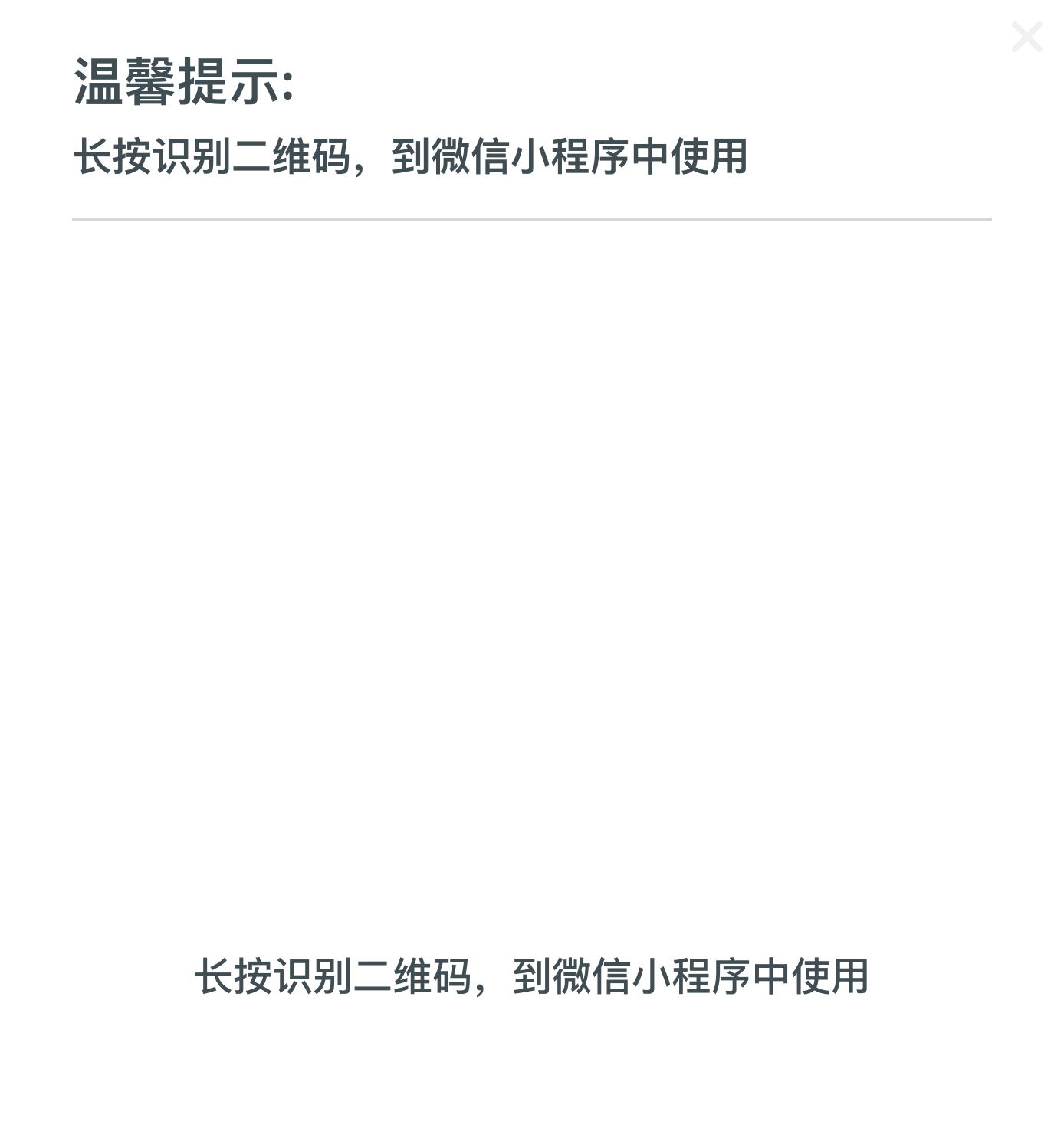


皮皮学刷刷变学霸
举一反三
【单选题】You are the network administrator for . You are the administrator of a Windows Server 2003 computer named TestKing8. You log on to TestKing8 and attempt to access the network. You discover that the se...
A.
Use Roll Back Driver to reinstall the previous driver for the network adapter.
B.
Use the Backp or Restore Wizard to restore the backup from the previous night.
C.
Restart TestKing8 by using Last Known Good Configuration option.
D.
Use the Registry Editor to delete the registry settings for the network adapter driver.
【单选题】The TestKing network is shown in the following exhibit: TestKing uses EIGRP as the routing protocol. Based on the info shown above, what path will packets take from a host on the 192.168.10.192/26 net...
A.
The path of the packets will be TESTKING3 to TESTKING2 to TESTKING1
B.
The path of the packets will be TESTKING3 to TESTKING1 to TESTKING2
C.
The path of the packets will be both TESTKING3 to TESTKING2 to TESTKING1 AND TESTKING3 to TESTKING1
D.
The path of the packets will be TESTKING3 to TESTKING1
【多选题】下面有关明细栏的填写,说法正确的是:
A.
明细栏应按件号顺序由下向上填写
B.
绘制了零、部件图的零部件在对应的序号后的“图号和标准号”中填写对应图号
C.
若为标准件且材料相同时,必须在“图号和标准号”中填写标准号
D.
不绘制零件图时,在“名称栏”中应列出规格或实际尺寸
E.
必须在数量栏中填写零部件的数量
F.
零部件的质量一般精确到小数点后一位,贵重金属小数点为依据价格而定,质量小的可不填,用细斜实线表示
【单选题】You are the network administrator for TestKing.com. All network servers run Windows Server 2003. The network includes a file server named Testking1. Testking1 contains a single disk for system files a...
A.
Name the new server Testking1. Create a new mirrored volume by using two 72-GB disks. Connect Testking2 to the network and copy the data from Testking1. When copying is complete, shut down the old Testking1.
B.
Name the new server Testking1. Move both disks from the old Testking1 to the new Testking1. Scan the disks for changes. Import the disks.Connect the new Testking1 to the network.
C.
Name the new server Testking1. Break the mirror on the old Testking1. Move one of the disks from the old Testking1 to the new Testking1. Scan the disk for changes. Initialize the disk. Select the spare disk and create the mirror. Connect the new Testking1 to the network.
D.
Name the new server Testking1. Remove one of the disks in the mirror from the old Testking1. Move the disk on the new Testking1. Scan the disk for changes. Import the disk, Shut down the old Testking1 and connect the new Testking1 to the network.
相关题目: